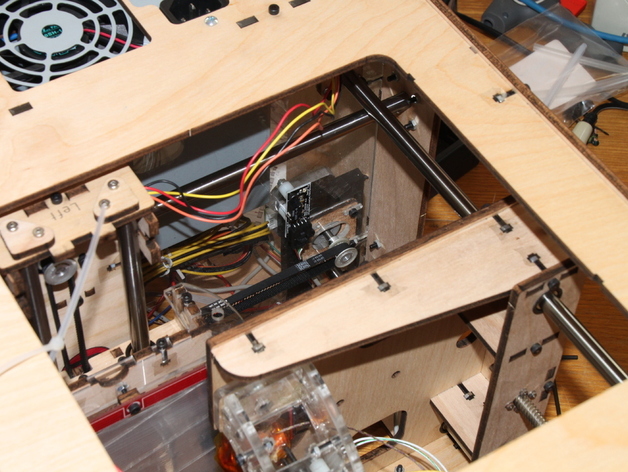
Thing-o-Matic Y-Axis tensioner
thingiverse
The girdle for the y-axis servo motor should be placed beneath the perspex. To increase tension, turn a pair of bolts located on the backside of your Thing-O-Matic. Follow these instructions to install the girdle correctly: 1. Print the object and gather required materials - 2 M3x16 bolts, 2 M3 washers, and 2 M3 nuts. 2. Loosen the y-axis stepper and disassemble the bottom of your 'bot. 3. Unplug the y-axis stepper and place nuts in t-slots, securing them with sticky tape. 4. Position girdle over the stepper, nuts down, with bolts wedging it against the perspex. The girdle fits around both the stepper and z-axis endstop rod. 5. Drill holes in the back of your Thing-O-Matic and insert bolts with washers through the holes into the nuts. Tighten the bolts. 6. Reconnect the y-axis stepper and reassemble your makerbot.
With this file you will be able to print Thing-o-Matic Y-Axis tensioner with your 3D printer. Click on the button and save the file on your computer to work, edit or customize your design. You can also find more 3D designs for printers on Thing-o-Matic Y-Axis tensioner.
