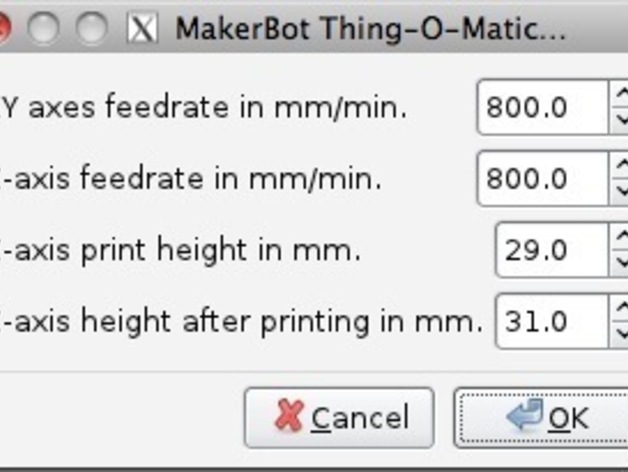
Thing-O-Matic G-Code Extension for Inkscape
thingiverse
This Inkscape extension, derived from Makerbot's Unicorn G-Code extension, uses the Z-axis and a modified pen holder (choose among various options like this one or this one) to create plots. It currently offsets everything to the left but will soon have an improved pen holder for centering the plot. Original code credits go to Marty McGuire. To install, copy the extension files into the appropriate folder for your operating system (OS X, Linux, or Windows). Ensure that units are set to mm in Inkscape and position your image within the 120mm x 120mm build platform size. Convert all text to paths before saving as G-Code with a .gcode file extension. Review the generated G-Code for Z-axis settings, adjusting them if necessary to prevent head crashes. The extension also works with craft cutter blades and various tool holders. Recent updates include pen registration removal and a wait position at 40mm above the work surface. For OS X users on Mountain Lion, install command line utilities in Xcode, then run the lxml installation script in a terminal window.
With this file you will be able to print Thing-O-Matic G-Code Extension for Inkscape with your 3D printer. Click on the button and save the file on your computer to work, edit or customize your design. You can also find more 3D designs for printers on Thing-O-Matic G-Code Extension for Inkscape.
