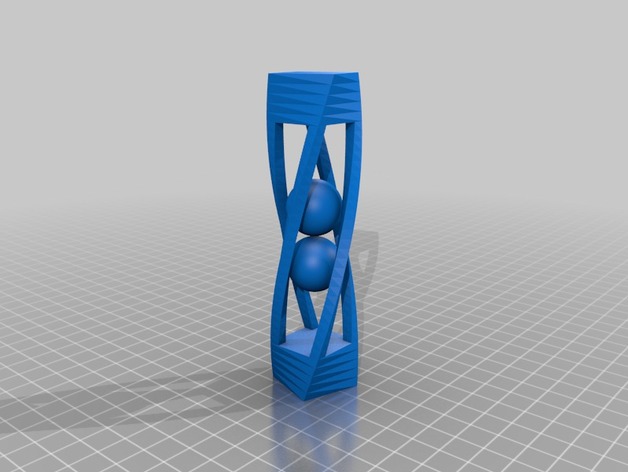
thing 1
thingiverse
Instructions to Craft Customized Items To Create Unique Products, Follow These Steps: Set the Rotation Direction: Move items clockwise by reversing direction, turning things right. Modify Twisting Patterns: Change twist from negative values and change turns with positive values of ninety degrees now set. Enhance Item Resolution: Select finer details by changing resolution setting to precise zero point twenty millimeters measurement. Top and Bottom Section Design: Increase top sections height and select bottom pieces four strong settings now established. Create Diameter Sizes: Opt for bigger diameters, choose two twenty strong balls at the same time, in circular motion, diameter equals twenty solid measurements now used.
With this file you will be able to print thing 1 with your 3D printer. Click on the button and save the file on your computer to work, edit or customize your design. You can also find more 3D designs for printers on thing 1.
