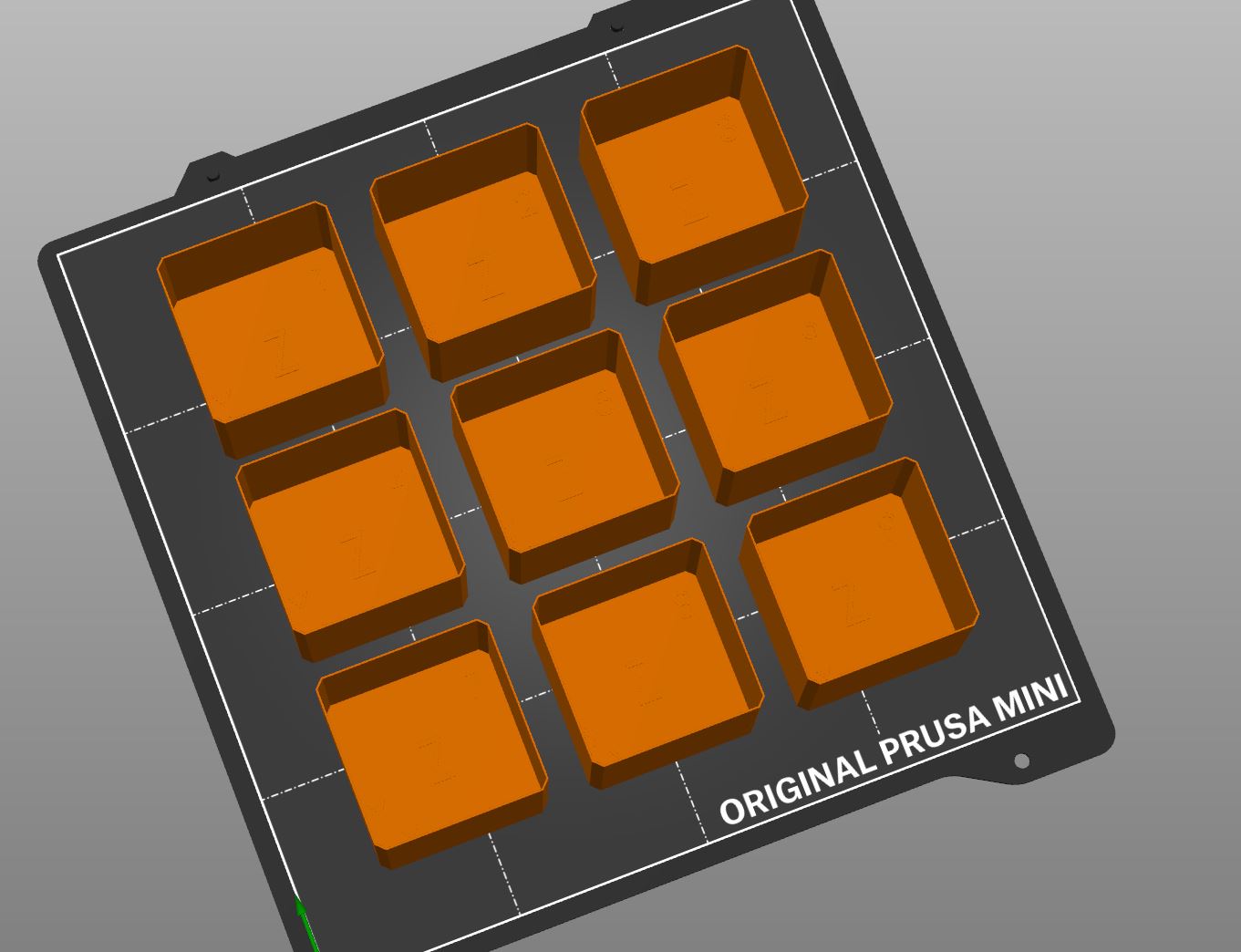
Thin Wall Calibration Squares
prusaprinters
<p>I needed a way to quickly identify different test prints to tune my lightweight material settings. As I am mainly going to print my parts out of single/ thin walls, I quickly drew out these squares and labeled them for setting referencing. </p><p>Walls for the these squares are 0.42mm thick for the slicer to detect (with thin wall detection on in the slicer settings). The squares are all of known width and height of 40mm, this can help with printing tall thin wall parts but you can always split the squares to a lower height for shorter test print times.</p><p>Axes in the squares are labeled for quick referencing of the print direction, which can help with speed/acceleration tuning if layers are not printing as nice.</p><p>Print recommendations:<br>(LW-PLA/ASA)<br>0.2mm layer height<br>25mm/s speed<br>0% Fan Speed<br>Adjust temperature for maximum foaming, followed by flow rate/ extrusion multiplier to get dimensional accuracy (measure the wall thickness).</p>
With this file you will be able to print Thin Wall Calibration Squares with your 3D printer. Click on the button and save the file on your computer to work, edit or customize your design. You can also find more 3D designs for printers on Thin Wall Calibration Squares.
