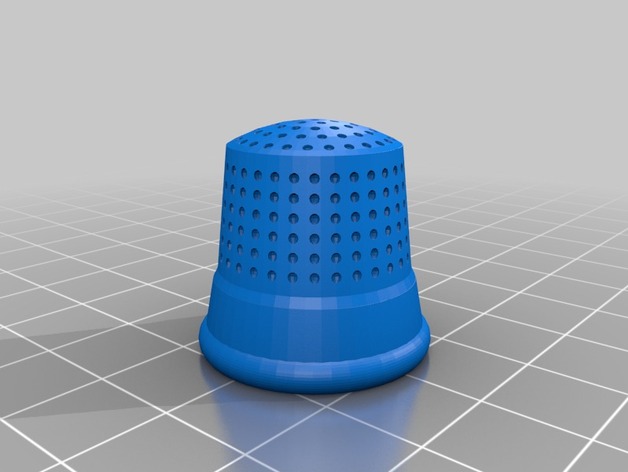
Thimble
thingiverse
Here are the instructions for a customized version of the 3D printer design: Customized 3D Printer Design ========================== Created with Thingiverse Customizer! ---------------------------------- **Using the Following Options:** * Diameter Torus: 4 inches ( Set this value to customize the size of the torus ) * Thickness Wall: 2 inches ( Adjust this setting for wall thickness ) * Height Clear Distance ( HCD ): 2 inches ( Use this option for clearance distance from the top plate ) **3D Printer Design Parameters** * Diameter Finger: 18 inches ( This setting determines finger diameter ) * Height Thumb: 0.2 inches ( Set the height of the thumb on your printer head ) * Reinforce Base: True ( Check to reinforce base structure or false otherwise) * Distance From Center to Left Edge ( HCDL ): 1 inch ( Position edge distance from center of plate ) * Torus Bottom Shape (Tor): Set this to true for a rounded shape at bottom * High Vibration Dampening (HVD): 0.8 inches ( Reduce vibration by dampening effect) * Spherical Top Cap (ST): Check for spherical top shape on printer design or false * Resolution Settings (R): + X and Y Axis: 45 steps per revolution + Z Axis Height Setting : Same as XY Axis Resolution for consistency **Design Specific Options** * Diameter Thimble Holes: 1 inch ( Choose a hole size that suits your printer requirements ) * High Detail Resolution: Use setting 10 step detail ( For more precision or adjust as necessary) **Note**: If the options here are too complicated to manage on first run try printing using lowest number resolution and increasing gradually until you achieve required results
With this file you will be able to print Thimble with your 3D printer. Click on the button and save the file on your computer to work, edit or customize your design. You can also find more 3D designs for printers on Thimble.
