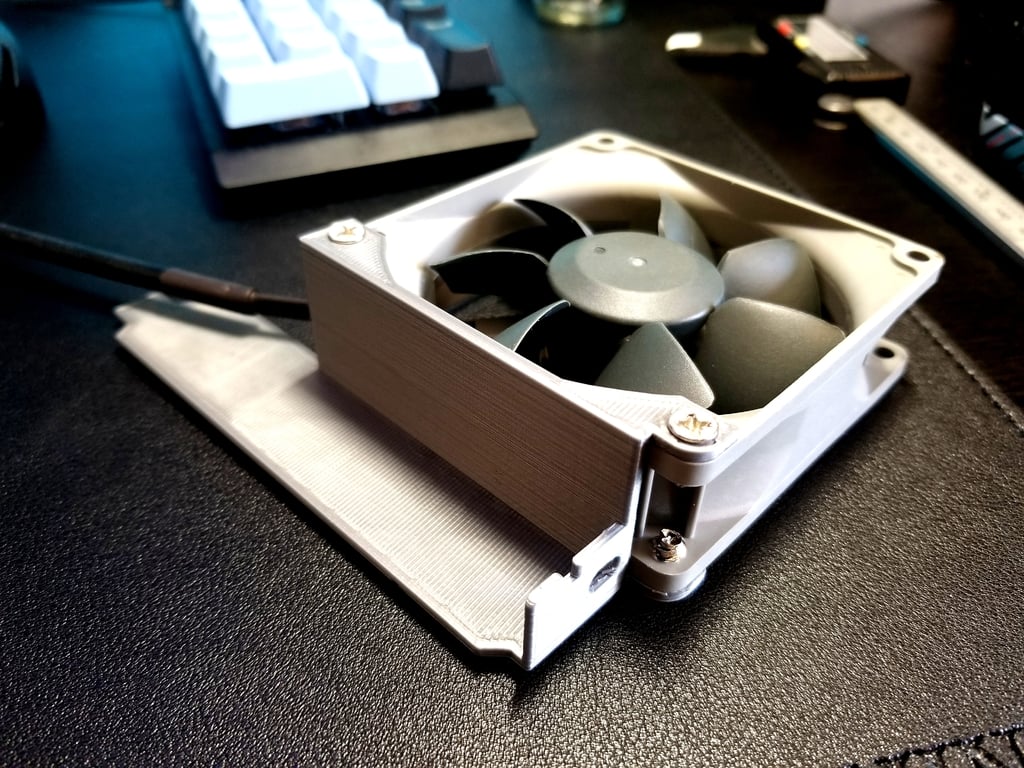
Thermaltake P3 and P5 PCIE Slot 80mm Fan Holder
thingiverse
Mounting a liquid cooler on the Thermaltake P3 or P5 can hinder airflow across the VRM heatsinks of the motherboard. To address this issue, you can install a bracket that fits snugly into the topmost PCIe slot. This bracket enables the mounting of an 80mm fan to circulate air directly across the motherboard. Print this design with support material. The creation process involved using Solidworks software to craft this bracket. For detailed installation instructions and crucial notes on fan direction, refer to the accompanying photos.
With this file you will be able to print Thermaltake P3 and P5 PCIE Slot 80mm Fan Holder with your 3D printer. Click on the button and save the file on your computer to work, edit or customize your design. You can also find more 3D designs for printers on Thermaltake P3 and P5 PCIE Slot 80mm Fan Holder.
