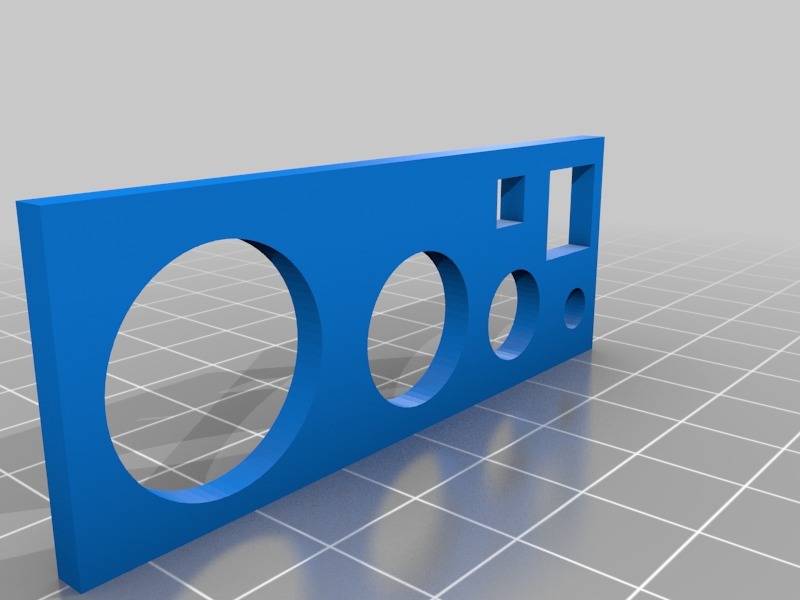
Thermal Expansion Calibration / Dimensional Compensation
thingiverse
This is a straightforward test file that I use to fine-tune my printer for precise dimensional accuracy with any filament roll. Before using a new filament roll, I usually print one of these files and then adjust for its thermal expansion. This ensures that I always get perfectly aligned openings and threads with the specific filament type and color, minimizing post-processing time. The file is designed to minimize filament usage, so I suggest printing it with three layers or walls and 10% infill. It should take only a few minutes to print. The four round holes are 5, 10, 15, and 20 mm in diameter, while the two boxes are 5 and 10 mm wide. The process is quite simple but requires a pair of calipers; you can't accurately calibrate with something like a ruler. Simply print the file without any compensation enabled, measure the holes, and note the difference between the actual and ideal values. Then, divide that value by two and set it as a negative value in your slicer's dimensional adjustment compensation factor. For example: 1) We receive a new filament roll that needs to be calibrated. 2) We set the slicer's dimensional adjustment compensation factor to 0, slice and print the file. 3) We use calipers to measure the openings. The difference between the real openings and their ideal values should be about the same for all openings. If it is not, we take the average value. 4) Suppose the largest hole opening measures 19.7 mm instead of the ideal 20 mm; that's a difference of 0.3 mm. 5) We divide that value by two (0.3/2 = 0.15 mm) and insert it into the slicer's dimensional adjustment compensation factor as a negative value (-0.15). 6) We slice the same file and print it again, and the dimensions of all the openings should now be perfect or nearly perfect.
With this file you will be able to print Thermal Expansion Calibration / Dimensional Compensation with your 3D printer. Click on the button and save the file on your computer to work, edit or customize your design. You can also find more 3D designs for printers on Thermal Expansion Calibration / Dimensional Compensation.
