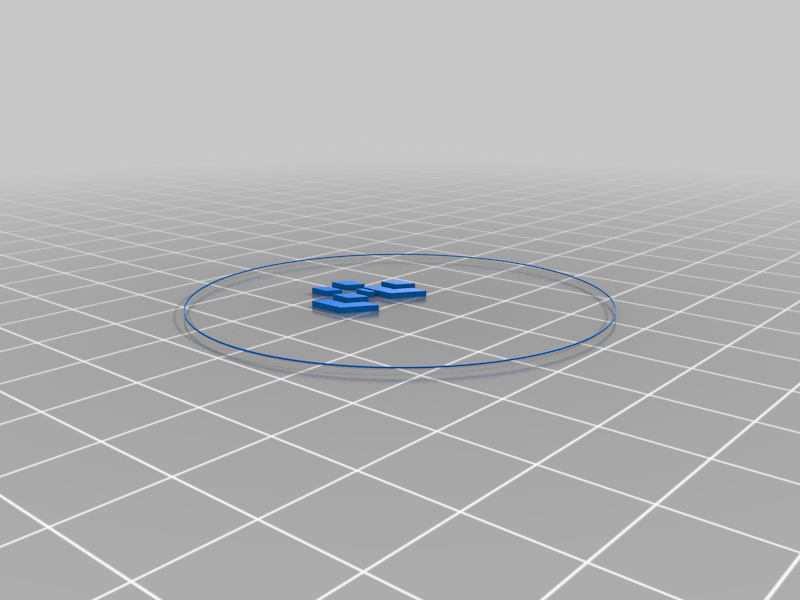
Themed AeroGarden spacers
thingiverse
These spacers/caps cover empty pod holes in the AeroGarden, providing a precise fit for every need. Printed with multiple colors, they showcase exceptional craftsmanship. First, the graphic or 'inlay' is printed separately using a single color. Then, without removing the object from the build plate except to clear skirts and extruder purges, change filament and print the main body of the spacer over top of the inlay. This seamless process ensures accuracy and efficiency. The Thanos and Avengers logo requires only two colors, resulting in a simple two-print process. The Captain America Shield should is more complex, requiring three colors. Print the silver first, followed by the blue (or reverse, it doesn't matter), then finish with the red main body of the spacer/cap. Initech's logo demands a four-color print. While the order of the first three colors doesn't significantly impact the outcome, it's essential to print the main body last. Each inlay file is 0.6mm thick, necessitating a Z-Hop setting of 1mm to prevent interference during printing. Using Z-Hop is crucial for successful printing. Each inlay file has a ring around it, but this ring serves only as a guide for the slicer to center the inlay precisely with other files from the same print job. The ring should be too thin for the slicer to print, and if it does, its diameter is 10mm larger than the spacer/cap. This allows you to leave it on the build plate during subsequent prints without causing any interference or remove it carefully between prints.
With this file you will be able to print Themed AeroGarden spacers with your 3D printer. Click on the button and save the file on your computer to work, edit or customize your design. You can also find more 3D designs for printers on Themed AeroGarden spacers.
