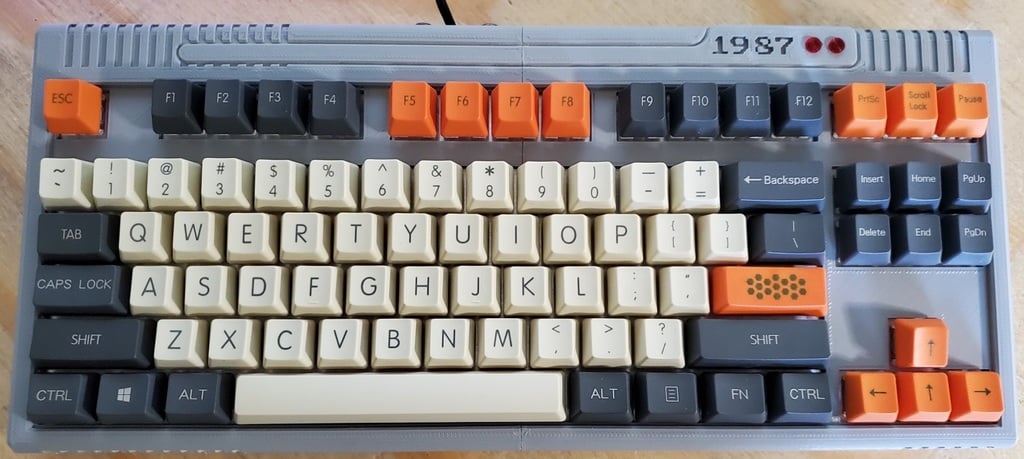
The1987 - A Modular Retro-Inspired 87 Key Mechanical Keyboard
thingiverse
This is a detailed guide on how to assemble a custom mechanical keyboard case using 3D printing and laser cutting techniques. The guide is divided into 10 steps, with each step providing specific instructions and notes for the reader. Here are the main points from the guide: 1. Prepare the case parts: Clean up and de-bur the case parts to remove any layer misalignment or first-layer "mash." 2. Test fit the halves: Use bamboo skewers as pins to test fit the halves together, and make any necessary adjustments to the plate or plastic. 3. Pin and glue the halves: Once the test fitting is complete, pin and glue the halves together using gel superglue. 4. Install the LEDs and feet: Install the LED lights and feet into the case, making sure they are securely attached. 5. Insert the keyboard sandwich: Assemble the keyboard by inserting the PCB, switch plate, and other components into the case. 6. Connect USB to the Teensy/Controller: Run the USB cable through the case and connect it to the Teensy/Controller board. 7. Attach the top to the bottom: Install all 8 screws into the bottom half of the case partially, then tighten them while holding the plate sandwich and top half in place. 8. Install the cable cover: Use 2 M4 screws to attach the cable cover to the case. 9. Final assembly: Once the cable cover is installed, the keyboard is complete and ready for use. The guide also provides resources for those who want to build their own custom mechanical keyboard case, including: * Ponoko.com for laser cutting services * Keyboard-layout-editor.com for building keyboard layouts * Builder.swillkb.com for creating switch plate designs * Mechanicalkeyboards.com for purchasing PCBs and other components Overall, this guide provides a comprehensive step-by-step guide for assembling a custom mechanical keyboard case using 3D printing and laser cutting techniques.
With this file you will be able to print The1987 - A Modular Retro-Inspired 87 Key Mechanical Keyboard with your 3D printer. Click on the button and save the file on your computer to work, edit or customize your design. You can also find more 3D designs for printers on The1987 - A Modular Retro-Inspired 87 Key Mechanical Keyboard.
