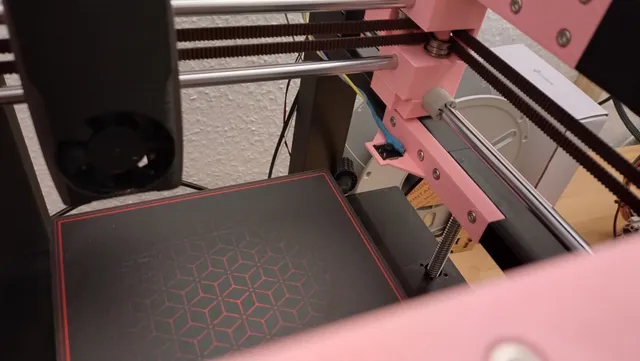
The100 Z-end stop using keyboard switch.
prusaprinters
When finishing up my the100 build, I was not fond of how the Z homes itself using sensorless homing. I looked around and the only spare switch I had was a Kailh Choc V2 from a previous keyboard project. I used a blue key switch so I can hear it trigger.You can see in the photos, I used a hot swap socket to make it easier to remove. this is optional of course.To do this mod, you will need to remove the diagnostic jumper for Z and run wires from the left two pins on the z endstop connector (pictured).lastly, in your printer.cfg, under stepper_z, comment out or delete the old endstop and add the new.[stepper_z]# endstop_pin: tmc2209_stepper_z:virtual_endstop endstop_pin: ^!gpio25Note that these are the pin numbers for the SKR pico used on the100.But this is basically saying, when the gpio pin 25 touches ground (middle pin), it is triggered.It is best practice to use a normally closed switch that triggers when disconnected. But in practice I have not had issues using normally open switches. Once it is working, you follow the normal guide for setting Z offset.I have not had any issues with first layers. Meaning the switch seems to trigger pretty accurately.
With this file you will be able to print The100 Z-end stop using keyboard switch. with your 3D printer. Click on the button and save the file on your computer to work, edit or customize your design. You can also find more 3D designs for printers on The100 Z-end stop using keyboard switch..
