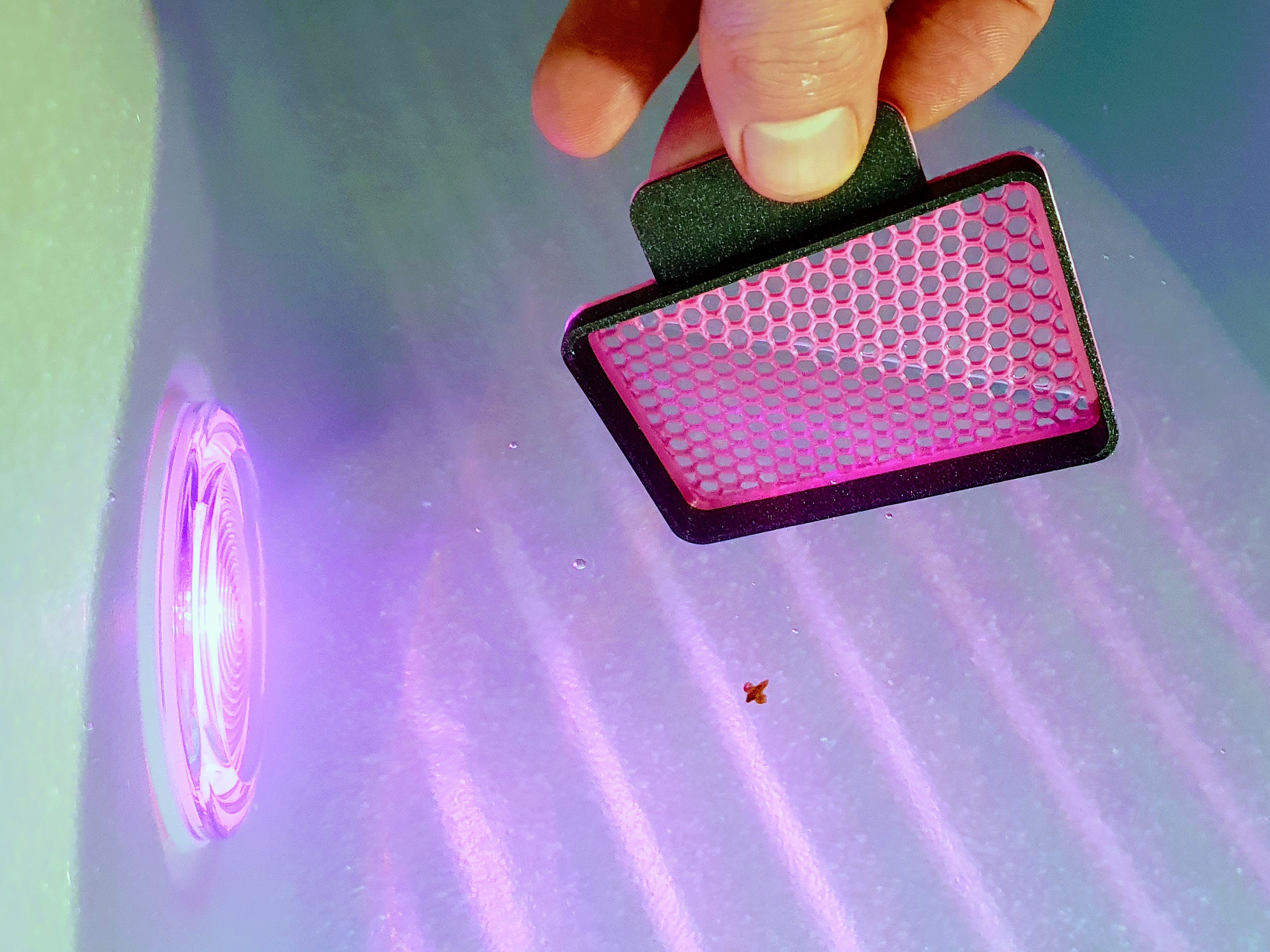
The SPA Scoop
prusaprinters
<h3><strong>Some instructions if you like to adjust your SPA Scoop</strong><br><br><strong>How to adjust the grid to your requirements:</strong></h3><ol><li>Select print settings in the upper meny row</li><li>Select infill</li><li>Enter Fill density (sets the size of the grid)</li><li>Enter Fill pattern (sets what kind of mesh you prefer, my favourite is honeycomb)</li><li>Slice your part and see the result before printing</li></ol><p><strong>If you start with the stl-file do these steps before:</strong></p><ol><li>Select the part</li><li>Right click and “Spit to part”</li><li>Select the “gear” on the bottom part in the model tree to the right and right click</li><li>Select Layers and perimeters</li><li>Change the bottom and top to 0</li><li>If you prefer printing with two different colors add “color change” at height 1,80<br> </li></ol><p><strong>Enjoy your SPA Scoop!</strong><br><br> </p><p><br><br> </p>
With this file you will be able to print The SPA Scoop with your 3D printer. Click on the button and save the file on your computer to work, edit or customize your design. You can also find more 3D designs for printers on The SPA Scoop.
