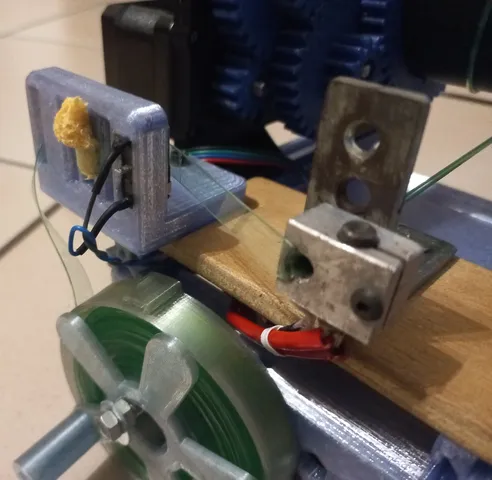
The Recreator 3D Fun Size - Guide, wash and detect tool
prusaprinters
I made this simple 3 in 1 tool to :Guide : when the position of the PET strip is stable, the result is less of default and you can speed up,Wash : the 2 first chambers is for to put a piece of spongle. The passage wash slowly the strip.Detect: the last chambers is for a switch (like kw11-3z) used with the pause fonction. Like the detection is before the nozzle, the spool does not unwind while waiting ;-)There are 2 versions and need support :Guide, wash and detect - plate.stl : for the montage like mine on something flat,Guide, wash and detect - Fun size.stl : it's inverted for the original model to keep an angle with the strip. It's easy to add it over the fixation of the back plate mount.For use the detection, you need to :wire the NC and GND contact of the switch to your board. The pin used in Marlin for the runout sensor is describe in the pin.h of your board. For example, the pin used for the SKR v1.3 is the X+ position.modify Marlin to unlock functions (filament runout sensor, pause and M808):Configuration.h (if wiring between GND and Signal on the board like recommended ):#define FILAMENT_RUNOUT_SENSOR // needed for the detection//#define FIL_RUNOUT_PULLUP // uncomment because wiring on the GND#define FIL_RUNOUT_PULLDOWN // because wiring on the GND#define FILAMENT_RUNOUT_SCRIPT "M600" // for play the pause if undetectConfiguration_adv.h :#define GCODE_REPEAT_MARKERS // for use loop in the gcode#define ADVANCED_PAUSE_FEATURE // needed for pause function#define PAUSE_PARK_RETRACT_LENGTH 0 // for pause function and not filament change#define FILAMENT_CHANGE_UNLOAD_LENGTH 0 // same#define ADVANCED_PAUSE_PURGE_LENGTH 0 // same//#define ADVANCED_PAUSE_RESUME_PRIME 0 // same#define FILAMENT_UNLOAD_PURGE_RETRACT 0 // same#define FILAMENT_UNLOAD_PURGE_LENGTH 0 // samesrc\MarlinCore.cpp ://TERN_(GCODE_REPEAT_MARKERS, repeat.reset()); // uncomment to can pause the M808 loopThe “Repeat marker” function (gcode M808) give us the way for can stop rapidly when the switch is no longer trigged (if use small E0 rotation order) and cherry over the cake, the infinite loop reduce the gcode and make it more polyvalent.After detection, you confirm the return and have to stop it manually with the LCD menu after the end of the strip. Standard gcode example with 210 °C and 900 mm/s:;Recreating filament GcodeM104 S210 ;heat to 210°CM109 S210 ;wait 210°CM808 L0 ;initiate infinite loopM117 Recreating filament; LCD displayG92 E0 ;reset E0 position for retract/wash the nozzleG0 E1 F900 ;E0 rotation of 1 mm at 900 mm/sM808 ; loop MarkerAnother gcode example with 210°C and 2 step of acceleration for finish to 1800 mm/s :;Recreating filament GcodeM104 S210 ;heat to 210°CM109 S210 ;wait 210°CM808 L2000 ;initiate loop with 2000 cyclesM117 Recreating filament; LCD displayG92 E0 ;reset E0 position for retract/wash nozzleG0 E1 F900 ;E0 rotation of 1 mm at 900 mm/sM808 ; loop MarkerM808 L1000 ;initiate loop with 1000 cyclesM117 Recreating filament; LCD displayG92 E0 ;reset E0 position for retract/wash nozzleG0 E1 F1300 ;E0 rotation of 1 mm at 1300 mm/sM808 ; loop MarkerM808 L0 ;initiate infinite loopM117 Recreating filament; LCD displayG92 E0 ;reset E0 position for retract/wash nozzleG0 E1 F1800 ;E0 rotation of 1 mm at 1800 mm/sM808 ; loop Marker
With this file you will be able to print The Recreator 3D Fun Size - Guide, wash and detect tool with your 3D printer. Click on the button and save the file on your computer to work, edit or customize your design. You can also find more 3D designs for printers on The Recreator 3D Fun Size - Guide, wash and detect tool.
