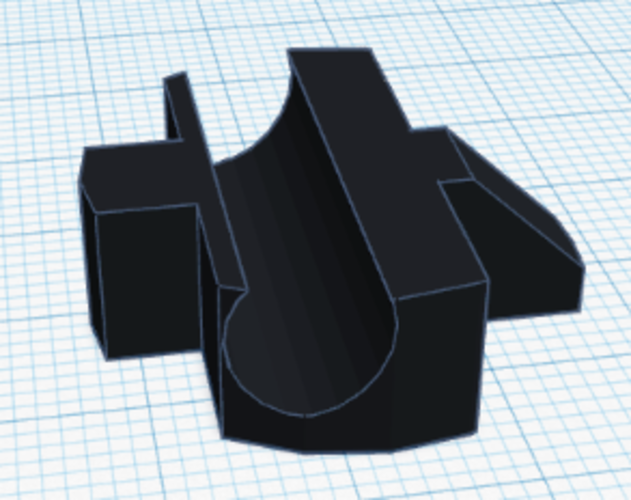
The Minimalist Cell Phone Holder
pinshape
This product boasts a remarkably minimalist design, strikingly so compared to its predecessor. Noticeably, this design utilizes significantly less material along edges and corners while still achieving identical results. Instructions for 3D Printing: 1. First, ensure your file is accurately measured in inches. 2. Next, upload the file to a USB drive and plug it into your 3D printer. Alternatively, if you possess a wireless 3D printer, you can transmit the file directly to the printer without using a USB drive. 3. Before initiating your print, follow your printer's instructions for removing and reloading filament. For example, on a MakerBot Replicator, unload the filament by pulling up the slot and pressing the lock. Then, press the spool lock to release the spool. Grasp the line firmly before unwinding it, wrapping it around the spool as you go. Securely lock the line in the line slots on the spool for storage purposes. Install the desired color of filament's spool and insert the filament line into the tube extending into the extruder. Load the filament into the extruder, ensuring it reaches the required temperature before pushing the filament into the slot on top of the extruder. Once the filament catches and the extruder changes color, you're free to begin printing.
With this file you will be able to print The Minimalist Cell Phone Holder with your 3D printer. Click on the button and save the file on your computer to work, edit or customize your design. You can also find more 3D designs for printers on The Minimalist Cell Phone Holder.
