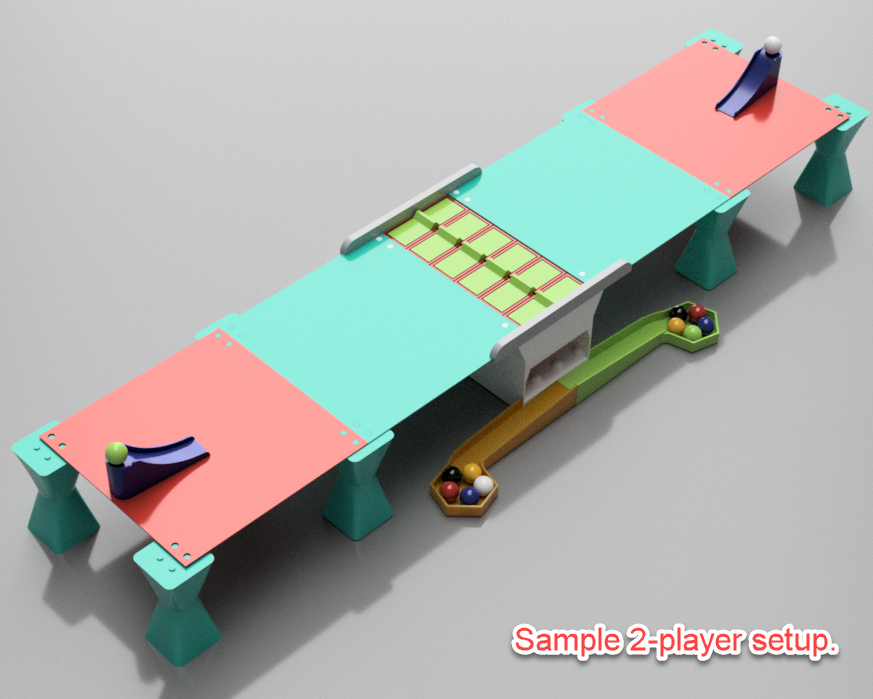
The Marvelous Marble Game Construction Set
prusaprinters
<h3>Overview</h3><p>The inspiration for this construction set is a nod to a game called “Twizzle” by the Schaper Manufacturing Company that I played back in the 70’s.</p><p>The basic idea of this collection is to encourage you to mix and match 2 different type of targets designed for standard size marbles (“Game Marbles”, ~14mm in diameter). The 1-sided target is intended for single player games, but could be used in 2-player games as well. The first time you hit the target, it opens. Hitting the same target a second time returns it to the closed position. The 2-sided targets flip open when hit and stay that way. Once opened, they effectively becomes a trap for subsequent marbles.</p><p>I settled on this collection of parts after some play-testing and input from my grandchildren and other family members. My goal is to turn everyone loose to come up with their own variations on game play. I also want to encourage remixing and alternate target designs.</p><p>It was also important for me to provide options for 1 and 2-player game play, and have options to make it expandable and more challenging for players of all ages.</p><h3>TL;DR</h3><ul><li>This is a bunch of parts that let’s you create your own marble game.</li><li>The included photos and videos should give you a good idea of how everything works together.</li><li>Print the parts listed below.</li><li>Glue the target/target box assemblies together, being careful to align the 1-sided targets properly (you have been warned!)</li><li>Assemble the pieces, test it out, and write your own set of rules for game play.</li><li>Most of all, HAVE FUN!</li></ul><p>Keep reading for complete details…</p><h3>Parts List, Print Quantity, Notes</h3><p>All parts can be printed using draft layer heights, 10% - 15% infill, and without supports.</p><p><strong>ConnectorPins</strong>: X 12 (or more) - used to align and connect some parts together. Works well as a friction fit. Note that you can also use 3mm x 6mm magnets in place of these pins. I wanted to be able to use magnets, but not require them.</p><p><strong>ExitRampA</strong>: X 1, <strong>ExitRampB</strong>: X 1 – Print these in pairs. They fit together to create a 2-player marble exit/return ramp.</p><p><strong>ExitRampOneWay-L</strong>: X 1 or,</p><p><strong>ExitRampOneWay-R</strong>: X 1 – Marble exit/return ramps for 1-player game use.</p><p><strong>PlayingFieldExtension</strong>: X 1 to many – These panels build out the playing field. More panels = more surface area = more challenging to hit the targets.</p><p><strong>PlayingFieldRear</strong>: X 1 or,</p><p><strong>PlayingFieldRear(alt)</strong>: X 1 – The rear panels have an extra 6mm pivot hole for the marble ramp. The alternate panel has a row of divots that allows several marbles to be placed for “finger flicking” (a bit harder to aim than using the ramps).</p><p>accelerator: X 2 – You need 2 more of these for each playing field panel you add. playing field panels.</p><p><strong>Ramp-Small</strong>: X # Players, or</p><p><strong>Ramp-Medium</strong>: X # Players, or</p><p><strong>Ramp-Large</strong>: X # Players, or</p><p><strong>Ramp-Xlarge</strong>: X # Players – As the size of your playing field grows, you will probably want larger ramps for increased velocity when launching marbles at the targets.</p><p><strong>SidewallOnePlayer-L</strong>: X 1</p><p><strong>SidewallOnePlayer-R</strong>: X 1 – Print one player sidewalls in pairs.</p><p><strong>SidewallTwoPlayer</strong>: X 2 – Use these sidewalls for a 2-player setup.</p><p><strong>Target(1-sided)</strong>: X 6 -</p><p><strong>TargetBox(1-sided)</strong>: X 6 – 1-sided targets and boxes are assembled as a set. A hinge is added to the Target and then it is secured to the target box.</p><p><strong>Target(2-sided)</strong>: X 6 -</p><p><strong>TargetBox(2-sided)</strong>: X 6 – 2-sides targets and boxes are assembled as a set. A hinge is added to the Target and then it is secured to the target box.</p><p><strong>TargetRack:</strong> X 1, or</p><p><strong>TargetRack(magnets)</strong>: X 1 – The target racks hold up to 6 target/target box assemblies. The magnet version can hold 3 ea 3mm x 6mm magnets. This version is included for those that want to create a custom playing field using other materials.</p><h4>Other Printing Notes</h4><p>While I was able to get pretty good results printing the sidewalls without supports, I did get better results adding a couple of painted supports to make bridging easier and cleaner.</p><p>The Target racks, ramps, and exit ramps can be printed with variable layer heights to make the angled portions a bit smoother so the marbles roll more freely.</p><p>I printed the connector pins at 0.2 layers with 50% infill for a little added strength and smoother finish.</p><h4>Assembling the Target Boxes</h4><p>Here are some videos showing how the targets work and how to assemble the target boxes:</p><p>1-Sided Targets Animation<br> </p><figure class="media"><oembed url="https://youtu.be/YTU5noT_I-U"></oembed></figure><p>2-Sided Targets Animation<br> </p><figure class="media"><oembed url="https://youtu.be/Cz0fGPjoI7E"></oembed></figure><p>Target Box Assembly<br> </p><figure class="media"><oembed url="https://youtu.be/6_Vl3qRO6HM"></oembed></figure><p>The holes for the hinge pins are modeled at 2.5mm. I wanted to be able to use a standard round wooden toothpick as a hinge pin because they are easy to trim and easy to secure with CA glue. You should be able to use a piece of 1.75mm filament in place of the toothpick as long as it is straight (I have not tested this yet, but see no reason it won’t work). The important thing is to make sure the target spins freely on the hinge without any resistance. I used a 2.5mm (3/32”) hand drill to make the hinge holes smooth and consistent.</p><p>Insert the toothpick into the target and drop it into the corresponding target box. Use a very small amount of CA glue, applying it from the outside of the target box only, and be careful that it doesn’t touch any part of the target piece. CA glue accelerator makes this job easier. After the glue has set, use a flush trim cutter to remove the excess toothpick and lightly sand if needed.</p><p>Be careful when assembling the 1-sided targets. The center of mass of the target will cause it to hang perpendicular when placing in the target box. You have to make sure the target is horizontal, with the L-shaped end above the open end of the target box. The images and video shows the correct orientation.</p><h3>Suggested Games to Get You Started</h3><p>Sample one and two player setups:</p><figure class="media"><oembed url="https://youtu.be/0oo6NQsiSEA"></oembed></figure><h4>Nod to Twizzle</h4><p>Set up for a single player game. Multiple players can compete by taking turns. Populate the target rack with 6 of the 1-sided target assemblies. Open all targets in the fewest number of shots. Lengthen the playing field and/or use the alternate rear panel to increase difficulty.</p><h4>Set the Traps</h4><p>Set up for a two player game. Populate the target rack with 6 of the 2-sided target assemblies. Take turns and try to be the first to stand up the targets so the flat side is facing you. Avoid getting trapped on boxes that are already opened. Count 2 points for each target you were the first to open, and deduct one point for each marble that was trapped.</p><h4>Free-For-All</h4><p>Set up is the same as Set the Traps, but both players shoot the marbles as fast as they can until all targets are flipped open. Scoring is the same.</p><h4>Other Ideas</h4><p><strong>Customize the Playing Field</strong></p><ul><li>Instead of using the included panels, use poster board, thin cardboard, the top of a pizza box, or other materials to create your own custom playing field.</li><li>Add cool artwork, obstacles, subtle contours, and other embellishments to personalize your game.</li><li>Create a wacky “fun house” playing field by hitting the 3D printed panels with a heat gun or hair dryer to warp them a bit.</li></ul><p><strong>Target Racks</strong></p><ul><li>Put 2 target racks side-by-side to double the width and double the number of targets.</li><li>Don’t fill the entire rack with targets. Leave one or more out of the rack to serve as a “black hole” for marbles that miss their intended target.</li><li>Instead of putting the target racks in the middle of the playing field, place them at the rear edge with a larger custom playing field to create a unique and challenging 2-player game.</li></ul><p>I hope you enjoy making and remixing the parts in this construction set!</p><p><br> </p>
With this file you will be able to print The Marvelous Marble Game Construction Set with your 3D printer. Click on the button and save the file on your computer to work, edit or customize your design. You can also find more 3D designs for printers on The Marvelous Marble Game Construction Set.
