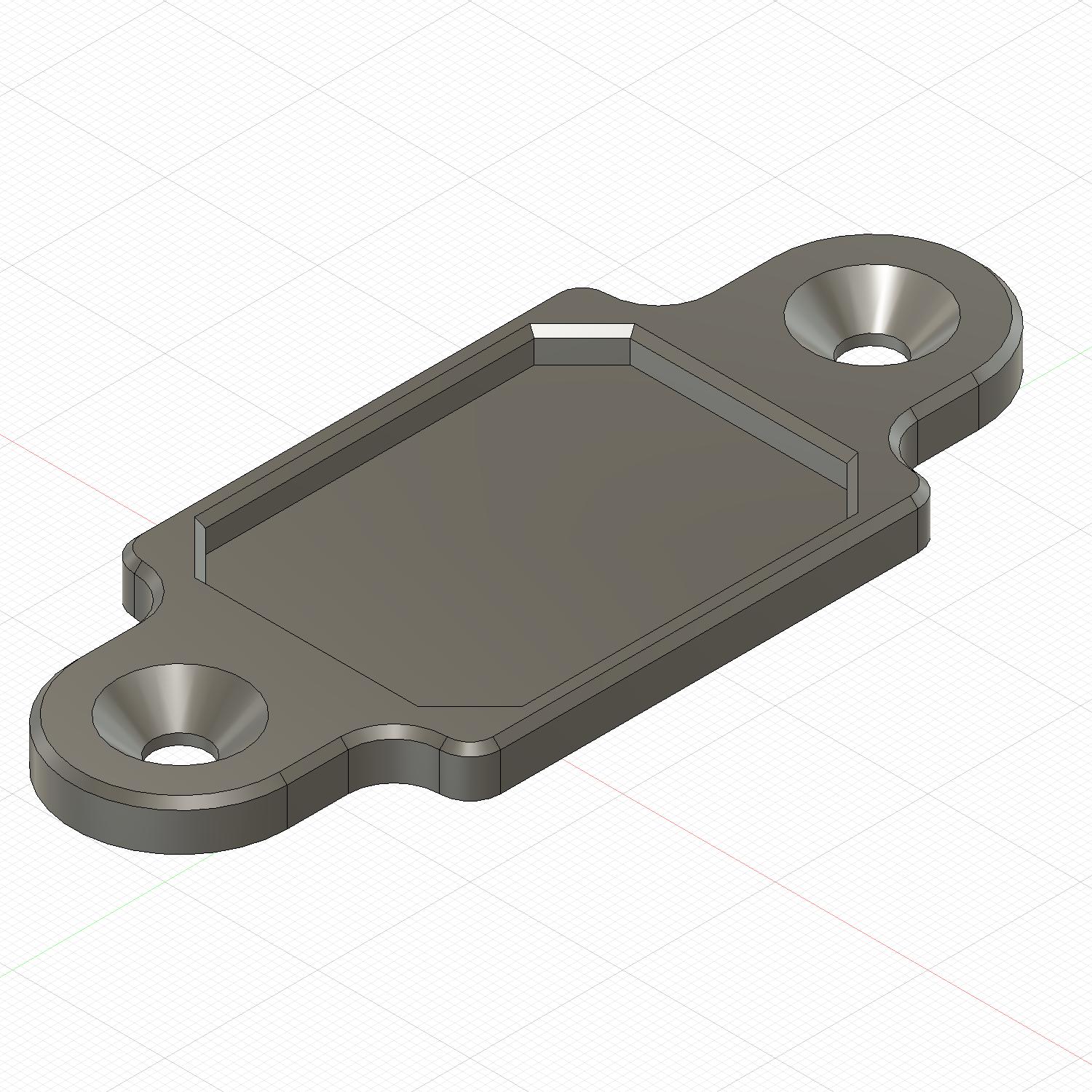
The HomeCube - Bear Frame adaption
prusaprinters
<p><strong>Note:</strong> This file set is an extension to the <a href="https://www.prusaprinters.org/prints/99050-the-homecube-main-page-a-smarter-printer-enclosure">HomeCube</a> enclosure project. To make use of this file set, you have to download the <a href="https://www.prusaprinters.org/prints/99050-the-homecube-main-page-a-smarter-printer-enclosure/files">basic file set and building instructions PDF</a> as well.</p><p>If you own a Prusa I3 Mk3 (S, S+) equipped with the <a href="https://github.com/gregsaun/prusa_i3_bear_upgrade">Bear Frame upgrade,</a> some measurements differ from the original Prusa printer. In this case, if you want to build a HomeCube that fits your specific printer, download this file set and exchange the two STLs contained for the two STL files of the same numbers in the original “Prusa I3 Mk3 integration” file set.</p><p>Applying the foot recesses is simple: Print four pieces, then use them as described in the HomeCube manual.<br>For the LCD panel spacer: Note that you need the original Prusa panel mounts to mount the panel to the spacer, NOT the Bear LCD supports. To mount the spacer to the frame, use two M5 screws and T-nuts in the long slots just like you would with the Bear supports. I gave quite a generous dimension to the long slots since I am not sure what vertical position is correct - to fit the Home Cube's frame bridge, the LCD panel has to be at the height that is scheduled by the spacer including its TPU feet. <br>The original LCD cable supplied by Prusa has a little extra length wich is used up for the HomeCube's panel offset. I just hope that the Bear frame does not make use of this extra length for some other purpose... I have not researched the Bear frame's LCD cable clips in detail. Chances are that, if you use them, the original cable will be about 5 cm too short. If so, you will have to use the HomeCube cable holders instead. As far as I can see, they should fit the frame.</p><p>I have not used this files myself but was lucky to find a beta tester who confirmed that they fit perfectly.</p>
With this file you will be able to print The HomeCube - Bear Frame adaption with your 3D printer. Click on the button and save the file on your computer to work, edit or customize your design. You can also find more 3D designs for printers on The HomeCube - Bear Frame adaption.
