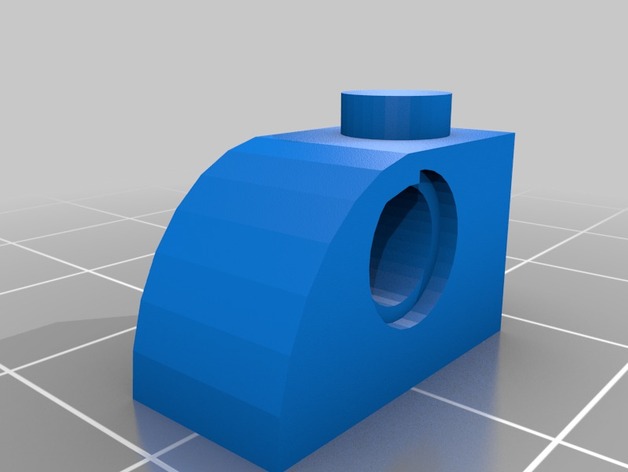
The hole-y curve
thingiverse
Instructions for Building the Model To construct this model, follow these settings: Road Length: Start with a roadway length of 0. Block Shape: Choose a block type as curved. Curve Details: Define curve end height as 0. Wing Dimensions: Set wing base length to 3 units. Model Design: Select a dual-sided option by setting dual_sided to no. Road Placement: Position the roadway at x=0 and y=0. Stud Options: Specify solid studs using stud_type. Block Specifications: Define block width as 1 unit. Road Width: Establish roadway width as 0 units. Block Size: Set block length to 2 units. Slope Details: Indicate one row of slope studs with slope_stud_rows. Axle Hole Selection: Exclude vertical axle holes by setting vertical_axle_holes to no. End Height Specification: Specify slope end height as 0 units. Curve Characteristics: Select a concave curve type using curve_type. Reinforcement Setting: Choose not to use reinforcement with use_reinforcement set to no. Block Height Ratio: Establish a block height ratio of 1 unit. Holes in Wing: Indicate yes for technic holes with technic_holes set to yes. Wing Type: Define wing type as full using wing_type. Wing End Details: Set wing end width to 2 units. Curve Stud Placement: Position two curve studs with curve_stud_rows. Rescaling Studs: Use original stud size by setting stud_rescale to 1. Brick Brand Selection: Choose Lego bricks with block_brand set to lego.
With this file you will be able to print The hole-y curve with your 3D printer. Click on the button and save the file on your computer to work, edit or customize your design. You can also find more 3D designs for printers on The hole-y curve.
