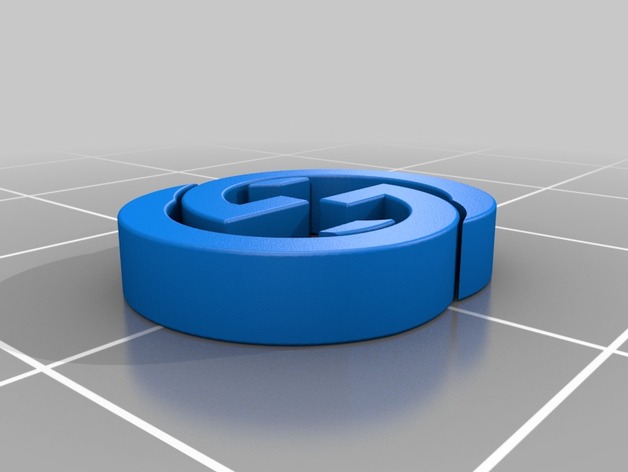
The GUCCI Logo
thingiverse
Here's how you can create a fake GUCCI logo to hang in your home and make all your guests think you're rich! It could also be used as a decoration for your car, hanging from your mirror with a string or a nice gold or silver chain. Thanks! Print Settings Printer Brand: MakerBot Printer: MakerBot Replicator (5th Generation) Rafts: Doesn't Matter Supports: Doesn't Matter Resolution: 1080p Infill: Any Post-Printing Objectives The people who would be interested in this project are those with a high liking for nice brands. Additionally, individuals who need a pleasant object to display in their home, car, or any other space will find this appealing. How I Designed This I designed this simply by layering the GUCCI logo I downloaded from the internet underneath and outlining it to ensure that it would detach from the printing platform when removed. To maintain its integrity, I connected two cylindrical supports between the layers. Setup Instructions You can set up your custom GUCCI logo on some napkins or place it in a location within your home where it will fit nicely. Results After printing this design, I was pleasantly surprised by how well it turned out - it looked even better than I expected! The finished product resembled the real Gucci logo quite accurately. Audiences The target audience for this project consists of individuals aged 12 and above. This is because younger kids may not be familiar with the GUCCI brand unless they are spoiled or come from a wealthy background. Preparation Before removing your printed GUCCI logo from the printing platform, it's recommended to use a small knife to cut through the underlayer filament.
With this file you will be able to print The GUCCI Logo with your 3D printer. Click on the button and save the file on your computer to work, edit or customize your design. You can also find more 3D designs for printers on The GUCCI Logo.
