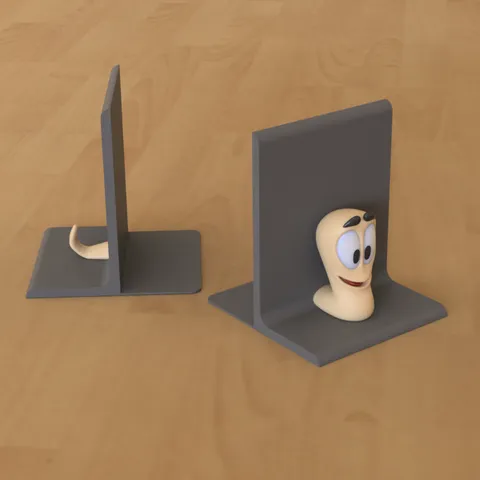
The Friendly Bookworm: a playful bookend with a "Worms" creature
prusaprinters
Update: 4/16/23Added a single color 3MF for the worm body with seam painted already and support blocker for people using OrcaSlicer/Bambu Slicer.Update: 4/11/23Updated model and added better printing approaches and instructions.Update 2: Better suggested multi-material orientation, see comments below!Update 3: Added a merged worm for single-color printing of the worm separately from the bookend parts. Reworded instructions and file names to be more clear. The bookend contest mentioned bookworms, but I was sad not to see any, particularly not my favorite worm, from the Worms Series.As a kid of the 90s' I fondly remember this critter gleefully blasting my way through digital landscapes. It occurred to me that this happy little mascot would be a great bookworm, too!Depending on your multi-color printing capabilities there are a few different ways to print this one, and I've tried to cater to as many people as possible who may not have multi-color printing in order to enable everyone to enjoy the little guy. Printing - GeneralOnly a little bit of support is needed for the upper lip for the front model. The tail model is designed to not need support. For the front model auto generated tree-supports should work if you're printing in the recommended approach (see pictures). If you print in the all-in-one, you might have to fiddle with the supports a little. In the upright worm print orientation, using a support blocker on the inside of the mouth area can be useful to avoid tree supports inside the mouth.Painting the seam on the back of the worm is a good idea, makes it look nicer. Splitting the bookend body from the worm (recommended method )This is the method I used with my Bambu X1 + 4-color AMS, so that the bookcase is a different color from the worm body and all the other parts (5 colors total).This is also for people who want to print the worm + tail in one flesh tone color and the bookcase in another and to just paint the worm eyes, brow, tongue details. This option is probably best for people without multi-color printing. Print the following files: BookWorm_Split_TailSideBase + BookWorm_Split_TailBookWorm_Split_BodySideBase + BookWorm_Split_BodySingleColor Note: If printing the worm multi color, use: BookWorm_Split_Body instead of BookWorm_Split_BodySingleColor . This will let you easily color the parts in the slicer.Assembling split-piece prints:Print each part (see above).Glue parts in place with glue of your choice.Multi-color printing the worm:If you choose to multi-color print the worm instead of painting it, this note is for you.After printing the worm vertically myself in 4 colors as shown in the gallery above, and getting annoyed it took so long and wasted filament, it dawned on me that I should've printed him sideways, which leads to many less filament changes and a much shorter time to print (like ½ the time !). Don't make the mistake I made of printing him vertically.. and instead print him like this:Mixed-mode printing suggestion: The black filament I used bled into the lighter colors (beige, and white in particular) where there was overlap when printing. Maybe print the small black parts (eyes and brows) separately on a raft and glue them in place, instead (another.. yea.. that would've been smarter learning lesson). Doing it this way should produce a lot less waste and should be faster.Alternative: Print the Eyes and brows in the base worm beige color and simply color them in with a black sharpie carefully. Since sharpies come in black commonly and apply well against light backgrounds, this may save you the hassle I made for myself. All-in-one Prints (special cases)For people who can handle printing everything (including the bookend parts) in one color and painting it, OR who have 5-color printing capability and want to assign colors in their slicer, I've provided all-in-one models (2x 3MF and a single big STEP). Printing in one go offers the advantage of having the worm help support one of the bookends more structurally than separate assembly.Simply print each of the all-in-one files and color it (or not) to your liking. Print the following files: BookWorm_FrontBookWorm_BackTail Other NotesWhen loading the single 3MFs into your slicer, you should click “yes” if you get a dialog like this, otherwise the parts may become dissociated from one another in space and won't print right . P.S. I redesigned/remixed the fanart worm someone else made (thanks for the model!) in Fusion 360. I'm generally not great at organic shapes yet, and I struggled mightily just to get the tail to curl and the eyes to work out right. I probably should learn Blender one day..
With this file you will be able to print The Friendly Bookworm: a playful bookend with a "Worms" creature with your 3D printer. Click on the button and save the file on your computer to work, edit or customize your design. You can also find more 3D designs for printers on The Friendly Bookworm: a playful bookend with a "Worms" creature.
