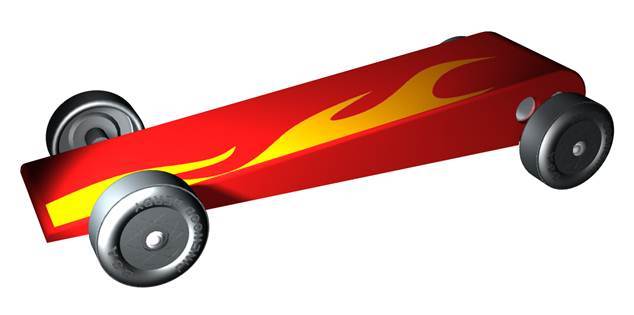
The Flying Wedge Pinewood Derby Car and Template
thingiverse
Here's A Template For Building The Flying Wedge Pinewood Derby Car. Details Can Be Found At Http://boysdad.com/archives/3306. There Are Multiple Versions Of This Template As Well As A 3D Printable Version Of The Car. Here'S A Summary Of The Different Versions: Templates To Build Car With Standard Derby Block (Molten Lead Version): Templates For Both 4 Wheels On The Track And Raised RF Wheel (The Boysdad.com Version Has A Raised RF Wheel But This May Not Be Legal In Your Pack). This Two Hole Version Is For Using Molten Lead Poured Into The Wooden Derby Block Weight Holes Per The Boysdad.com Instructions. Templates To Build Car With Standard Derby Block (3/8" Steel Rod Version): This Also Has 4 Wheel And 3 Wheel (RF Raised) Versions. The Template Has Been Modified To Drill 3 Holes For Weights To Be Used With 3/8" Steel Rod Which You Can Buy For $5 Or Less For A 3-4' Length At Your Local Big Box. This Avoids Working With Lead And The 3 Steel Weights Made From 3/8" Rod Approximate The Weight Of The 2 Lead Weights And Are Also Heavier Than The Similarly Sized Round Derby Weights. Note That I Moved The Bolt Cavity Forward A Little Bit To Accommodate Space For The 3 Weight Holes. 3D Printable Car Model Of The Flying Wedge: These Are Meant To Be For The Most Part "Print And Play." In Cura You Can Use The Lay Flat Option Under Rotate To Get To Lay Flat And Print Top Side Down. As Noted Below, You May Need To Clean Out The Weight Holes With A Drill Bit As These Will Not Be Perfectly Round And May Vary Slightly Due To The 3D Printer And Filament That You Use. The Flying Wedge Car Body Weight Calculator: To Aid In Figuring Out The Infill And If You Will Make Weight, There Is An Excel Weight Calculator. The Grams Calculation In Cura Seems To Be Pretty Accurate. So You Can Use This Calculator To Determine How Much Weight You Need To Add At A Given Print Setting / Cura Grams Calculation Using The Setup Of Your Car. I Included Weights Of The Wheels And Axles, The 3 3/8" X 1 3/4" Round Steel Weights, And Bolts And Nuts. You Can Then Add Your Cura Calculated Weight Based On Print Settings And See The Excess Or Deficit To Get To 5.0 Oz. Drilling Axle Holes: My Templates Have Axle Holes Designed For A #44 (0.086") Drill Bit Hole. The BoysDad.com Website Calls For A #49 (0.0730"). I Have A #44 Bit And According The Engineering Data On The BoysDad.com Website, The Derby Nails Are 0.087" Thick. I Have Used The #44 On A Couple Of Cars And The Nails Fit Nicely And I Haven't Had Any Issues Whatsoever With Nails Coming Out, Even A Year Or So Later. You Can Also Use A 2 Mm Bit If You Have One Which Is Just Slightly Smaller Than A #44. Drilling Weight Holes: The Weight Holes Are 3/8" Although Maybe Try Smaller Bits And Build Your Way Up As The Pinewood Likes To Split. If You Are Burying Your Weights Under Wood Putty Or Wood Filler This Is Less Of An Issue. You May Also Want To Stop At 23/64" If You Have It And See If You Can Squeeze Your Weights In. A Drill Press Is Still Preferred But A Little Less Necessary That With Axle Holes Which Need To Be Perfectly Straight For Obvious Reasons. CHECK WITH YOUR PACK FOR RULES ON DRILLED AXLE HOLES AND RAISED WHEELS! \r\nIf You Must Use Slots, Try My Axle Keepers Thing At Https://www.thingiverse.com/Thing:3389739. I Also Have An Axle Hole Drilling Template At Https://www.thingiverse.com/Thing:3388371 That Will Allow You To Drill Out The Square Slots With A #44 Bit So The Axles Go In Easier And Straighter, And Have Less Chance Of Splitting The Wood (Which ALWAYS Seem To Happen).
With this file you will be able to print The Flying Wedge Pinewood Derby Car and Template with your 3D printer. Click on the button and save the file on your computer to work, edit or customize your design. You can also find more 3D designs for printers on The Flying Wedge Pinewood Derby Car and Template.
