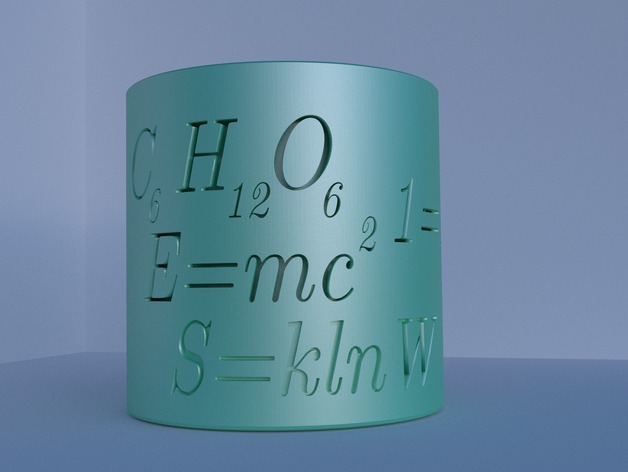
The Cup of Science!
thingiverse
It appears you've shared a tutorial on how to emboss text onto a 3D cup model using Blender. Here are some key points extracted from your tutorial: **Step-by-Step Instructions** 1. Convert text to mesh by right-clicking, pressing "alt-c", and selecting "mesh from curve option". 2. Deselect the text and select the cup. 3. Apply boolean modifier with "difference" option and set the object as the text. **Text Transformation** * To position the text on a different part of the cup, press the “g” key to grab the text. * Lock movement to an axis by pressing x, y, or z keys. * Use shift-d to add text without converting it to mesh. **Completed Model and Rendering** * Press F12 to render the scene for better visualization. * Completed model is "The Cup of Science!" with embossed equations/concepts. **Future Assignments for Educators** * Embossing name on a thin rectangular prism (name-tag). * Open container with embossed content/s (lid can be printed separately or omitted). * Small key-chain tag with lost/found information. **Duration and Preparation** * Project duration: 40-45 minutes. * Blender should be pre-installed on student computers. * Access to a 3D printer is required. * Educators should know how to scale and print the model. **References and Rubric/Assessment** * Links for learning more about 3D printing and designing are provided. * Grading process is up to the educator, but suggested aspects include quality of student's model and creativity.
With this file you will be able to print The Cup of Science! with your 3D printer. Click on the button and save the file on your computer to work, edit or customize your design. You can also find more 3D designs for printers on The Cup of Science!.
