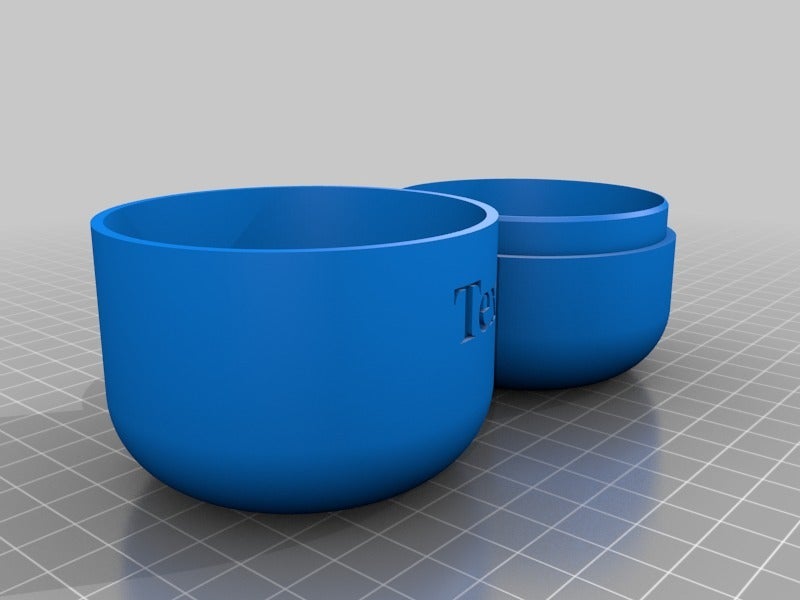
Texty Jar
prusaprinters
<p>Simple jar with rounded base & top for a school project. I tried various options but the easiest way to get text on the side came from here:<br/> <a href="http://forum.openscad.org/It-seems-no-way-to-put-text-on-the-curved-surface-td20182.html">http://forum.openscad.org/It-seems-no-way-to-put-text-on-the-curved-surface-td20182.html</a> (thanks droftarts!)<br/> Note that it takes a long time to preview or render for higher values of 'slices' in module circular_text().</p> <h3>Print instructions</h3><h3>Category: Containers Summary</h3> <p>Simple jar with rounded base & top for a school project. I tried various options but the easiest way to get text on the side came from here:<br/> <a href="http://forum.openscad.org/It-seems-no-way-to-put-text-on-the-curved-surface-td20182.html">http://forum.openscad.org/It-seems-no-way-to-put-text-on-the-curved-surface-td20182.html</a> (thanks droftarts!)<br/> Note that it takes a long time to preview or render for higher values of 'slices' in module circular_text().</p> <h3> Print Settings</h3> <p><strong>Printer:</strong> Dremel 3d40</p> <p><strong>Rafts:</strong> No</p> <p><strong>Supports:</strong> Yes</p> <p><strong>Resolution:</strong> 0.2</p> <p><strong>Infill:</strong> 50</p> <p><strong>Filament:</strong> Dremel PLA </p>
With this file you will be able to print Texty Jar with your 3D printer. Click on the button and save the file on your computer to work, edit or customize your design. You can also find more 3D designs for printers on Texty Jar.
