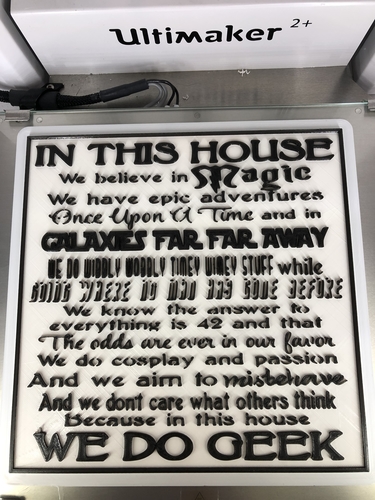
Text g33k
pinshape
For All You Nerds Out There... I came across this text online, and I was immediately smitten with it. I decided to print this model in multi-colored fashion using a single extruder. I hope you guys enjoy the model! Print Settings: * Filament: Ultimaker & Octofiber PLA white & black * Layer Height: 0.2mm * Infill Percentage: 18% * Nozzle Diameter: 0.4mm * Extruder Temperature: 210 degrees Celsius * Heated Bed: On * Brim Size: 7mm (to prevent curling at the bottom) To switch filaments mid-print, I paused the print when the text started, swapped out the filament, and resumed printing. Design Process: I selected an image from Google ("In this house" text) and converted it into a 3D object. If you're curious about how I turn a 2D picture into a 3D model, check out this video: https://www.youtube.com/watch?v=g6cmClwLhz8 (under 6 minutes). Next, I combined the 3D object with a ground plane created in Fusion 360 within Meshmixer. Finally, I fixed any issues with the STL file using Netfabb. The Netfabb Online Service is an amazing tool for repairing 3D model files – all you need is an internet connection and a web browser! Hi there!
With this file you will be able to print Text g33k with your 3D printer. Click on the button and save the file on your computer to work, edit or customize your design. You can also find more 3D designs for printers on Text g33k.
