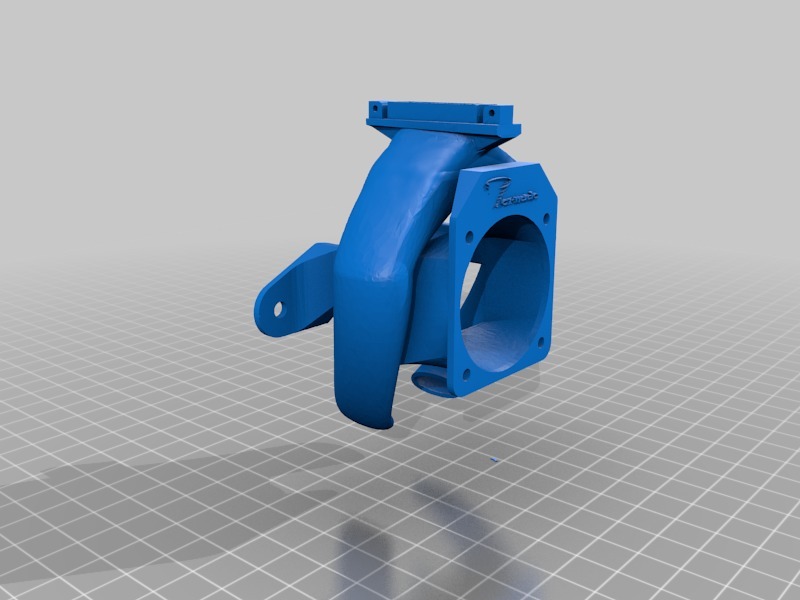
Tevo Tornado Stock Fang
thingiverse
This is a fundamental recipe for a Fang-style upgrade on the Tevo Tornado using its standard cooling fans. To get started, you'll need to source some additional components from your supplier or online marketplaces. For this project, we're focusing solely on the Tornado's factory-installed fan setup. First off, disconnect the existing fans from their motherboard connections to prevent any electrical shorts or damage during the upgrade process. Next, locate the stock fans' mounting points and carefully remove the screws that hold them in place. Once free, set the fans aside for later reinstallation. Now it's time to prepare your Fang-style fan upgrades. Remove any protective covering from the new fans' surfaces to ensure maximum airflow and thermal performance. Mount the new fans onto their respective mounting points using the same screws you removed earlier. Make sure they're securely fastened to prevent vibration or other issues during operation. Reconnect the motherboard connections for the upgraded fans, taking care not to cross any wires or pins in the process. With everything reassembled, plug in your printer and turn it on to test the new Fang-style fan upgrades. Monitor the system's temperature and noise levels to ensure optimal performance.
With this file you will be able to print Tevo Tornado Stock Fang with your 3D printer. Click on the button and save the file on your computer to work, edit or customize your design. You can also find more 3D designs for printers on Tevo Tornado Stock Fang.
