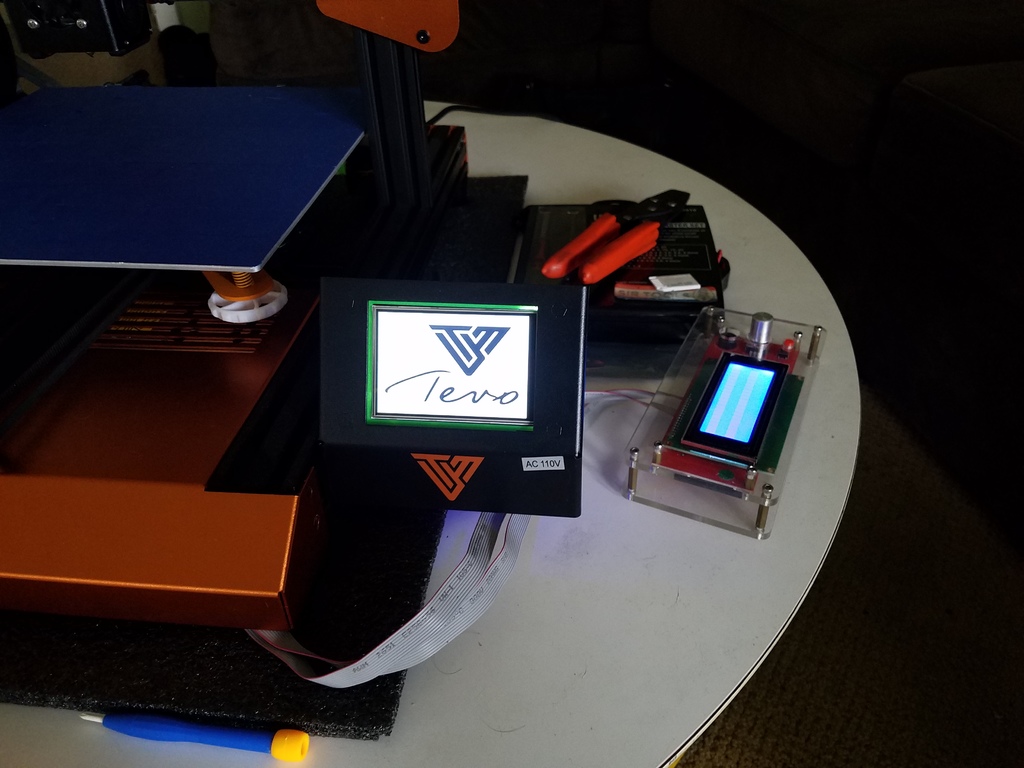
Tevo Nereus TFT35 adapter
thingiverse
Adapting the BigTreeTech TFT35 v1.2 to the Tevo Nereus mount requires some modifications. First, boot up your printer and navigate to the settings menu. From here, select the "File" option and choose to extract the contents of the .zip file you downloaded earlier. This will reveal a .bmp image inside, which is the bootloader screen for your new TFT display.
Download Model from thingiverse
With this file you will be able to print Tevo Nereus TFT35 adapter with your 3D printer. Click on the button and save the file on your computer to work, edit or customize your design. You can also find more 3D designs for printers on Tevo Nereus TFT35 adapter.
