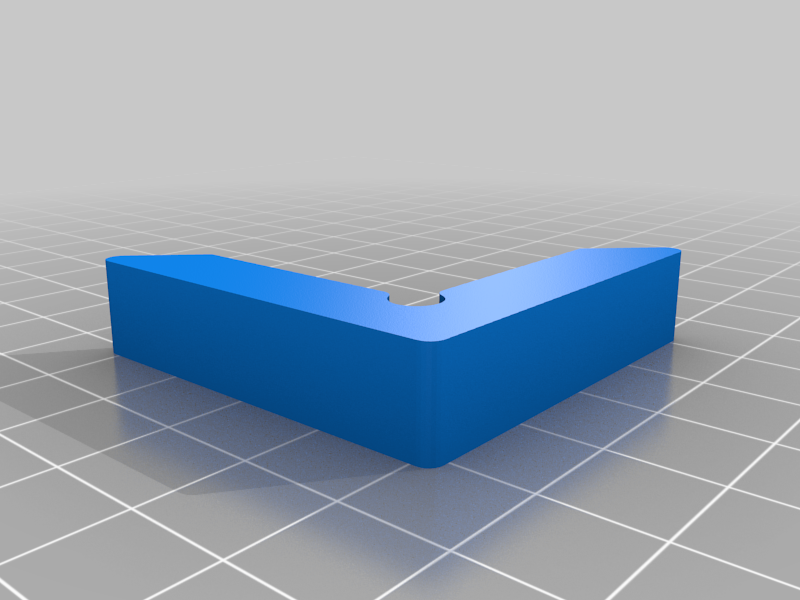
Tevo Nereus Mirror Holder
thingiverse
This is a special holder for mirrors that fits perfectly on the TEVO Nereus print bed corners. It's made to slip onto all 4 corners of the print bed, working with standard 12" x 12" square mirror tiles you can easily find at most home improvement stores. You'll need exactly 4 of these brackets. To set it up, you'll have to remove the screws holding the bed to the carriage. To do this, turn the brackets upside down and place them near the center of the bed screws - then carefully trim the print sheet around each screw so they can be removed easily. You'll also need to cut off any excess print sheet that sticks out over the aluminum print bed. Once trimmed, slide the bracket over the aluminum bed and print surface. The holes on the bracket should line up with the bed holes pretty well - if not, you might have to gently push the screw through the hole by threading it in. Next, screw the screws down until they fit snugly into their pilot holes in the aluminum bed. Don't forget to put the springs back in place. Because of differences in machine beds and mirrors, there may be some gaps between the mirror and the bracket on certain sides. To fix this, simply add a small piece of folded cardstock to each gap - just make sure it doesn't stick up above the mirror. These brackets should leave about 2mm of space between the bed and the Z-axis brackets, but check your setup by hand first to be sure. The mirror top surface will sit just slightly below the top surface of this bracket.
With this file you will be able to print Tevo Nereus Mirror Holder with your 3D printer. Click on the button and save the file on your computer to work, edit or customize your design. You can also find more 3D designs for printers on Tevo Nereus Mirror Holder.
