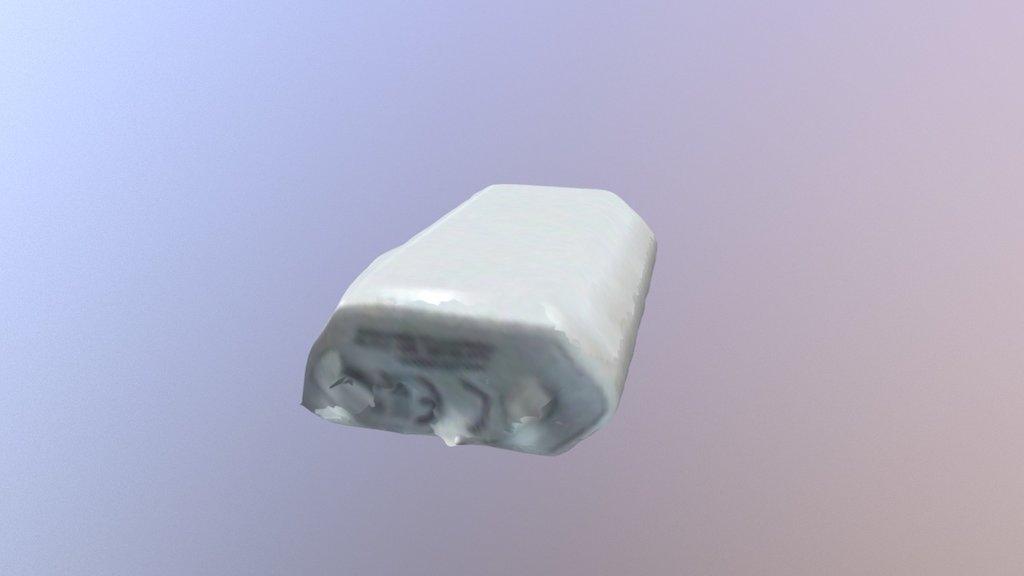
Test
sketchfab
The iPhone's built-in scanner is a feature that allows users to quickly and easily access information stored on their device. This tool uses advanced algorithms to analyze data and provide a comprehensive view of all the files and applications installed on the phone. The iPhone scanner can be accessed by going into the Settings app, selecting the "General" option, and then tapping on "iPhone Storage." From there, users can see a detailed breakdown of their storage usage, including the amount of space taken up by each app and file type.
With this file you will be able to print Test with your 3D printer. Click on the button and save the file on your computer to work, edit or customize your design. You can also find more 3D designs for printers on Test.
