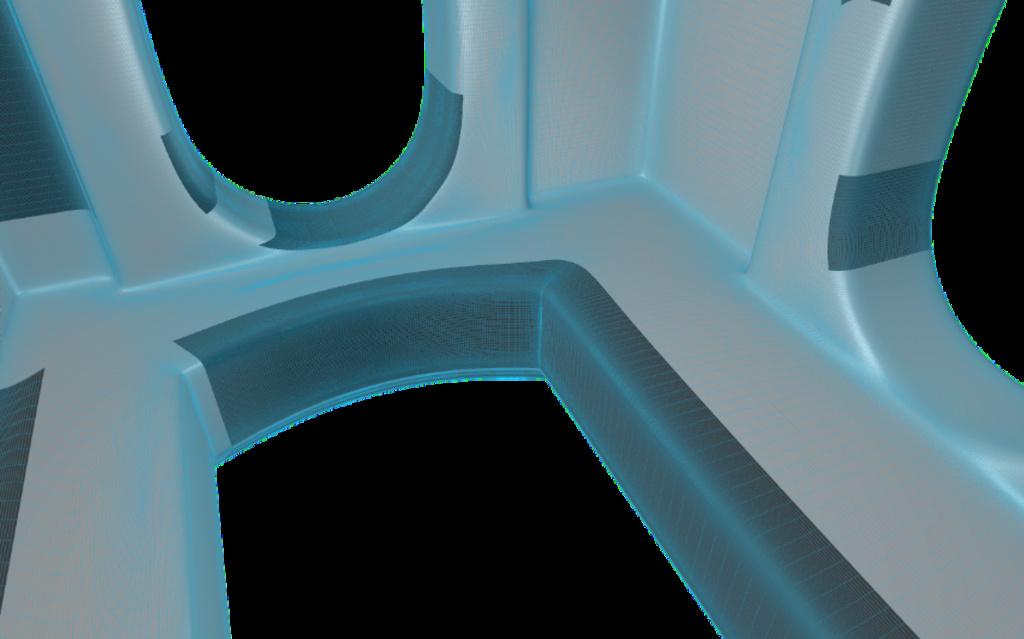
test no. 8
sketchfab
Exporting a model from Blender involves selecting the render engine and enabling subdivision surface to achieve high-quality results. The "Blender Render" option should be chosen under the render settings for accurate outputs. Subdivision surface is then enabled at level 4 or 5, allowing detailed geometry that closely resembles real-world objects. A single material can also be created in this process, which will cover all visible surfaces of the model.
Download Model from sketchfab
With this file you will be able to print test no. 8 with your 3D printer. Click on the button and save the file on your computer to work, edit or customize your design. You can also find more 3D designs for printers on test no. 8.
