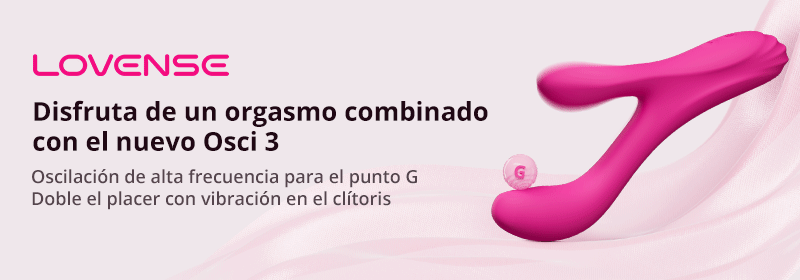

Test Cube to Analyze Ringing
thingiverse
This simple diagnostic cube helps analyze issues with ringing on your printer. Its six distinct faces feature numerous 90° edges, which induce high stress on the x and y-axis drives. This design also aids in maintaining orientation during printing comparisons between different samples. If your printer is plagued by ringing, you'll notice waves forming on the surface starting from a corner. To improve quality of the y axis, check out this video series: https://www.youtube.com/playlist?list=PL557Hi66uxefVlkwxm7DV1uQFBdiuWj-l (Note: German audio) For in-depth analysis of these cubes, jump to 9 minutes and 46 seconds into this video: https://youtu.be/BAfb3GHmb08 On top and bottom faces are small round indentations that reveal hysteresis issues with the drive. If your printer struggles with positioning tolerances, these holes will become deformed, taking on an oval shape. For printers affected by random slack, the vertical edges appear rough. To investigate this further, try my Slack Test: https://www.thingiverse.com/thing:3173243
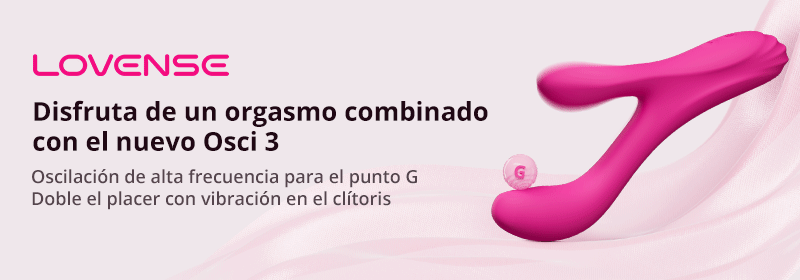
With this file you will be able to print Test Cube to Analyze Ringing with your 3D printer. Click on the button and save the file on your computer to work, edit or customize your design. You can also find more 3D designs for printers on Test Cube to Analyze Ringing.
