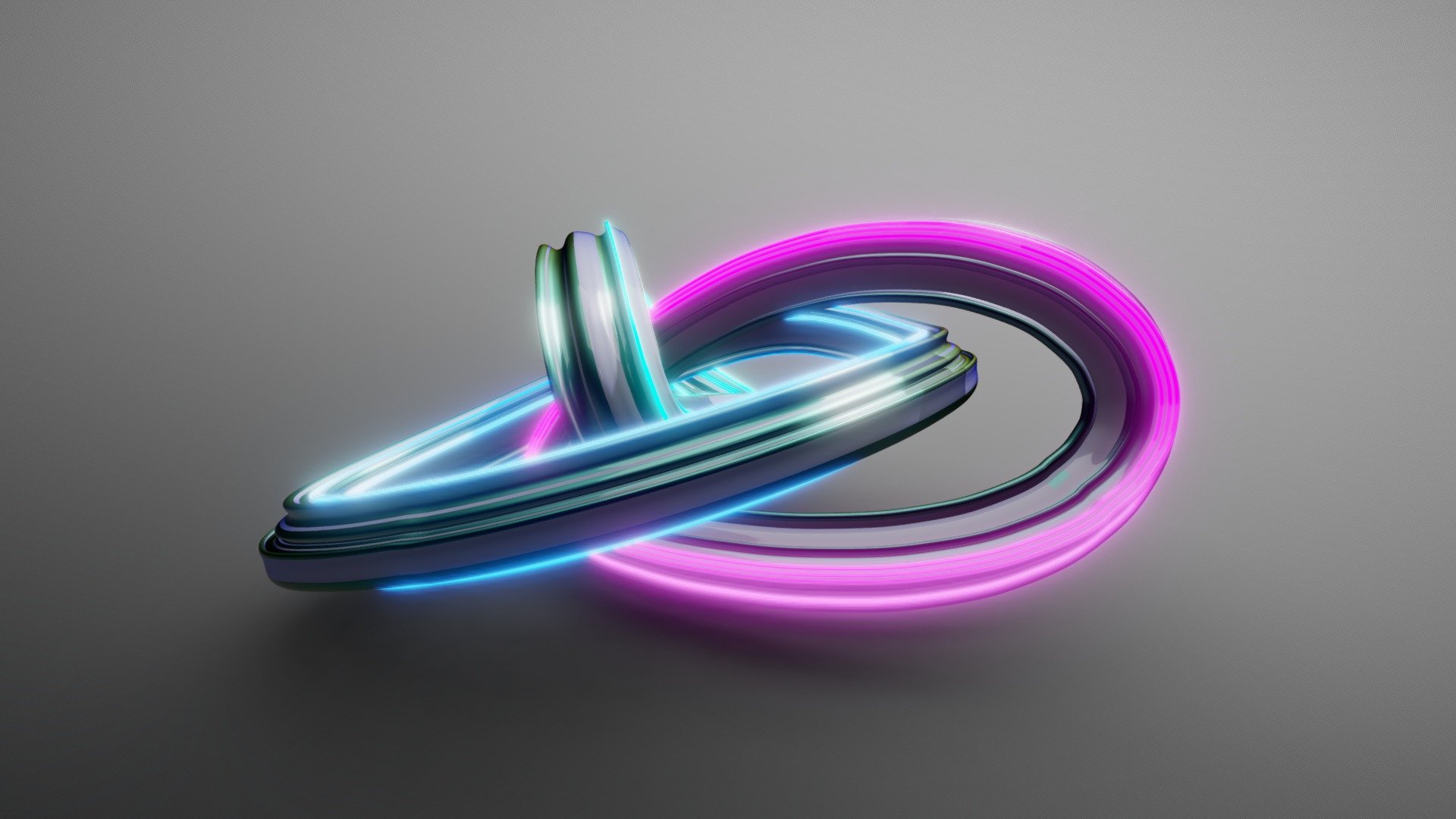
Test - Blob 4
sketchfab
Procedural tests with Blender involve several key steps. First, generate a randomized smooth curve that serves as the path. This curve will provide the foundation for the subsequent procedural elements. Next, create a randomized spiky curve that acts as the contour. This curve will be used to define the shape and contours of the final object. Utilizing the contour as a bevel object for the path allows for the creation of complex shapes with precise control over their contours. Selecting face loops according to a "smoothness criteria" is an ongoing work in progress (WIP). This step involves determining which face loops meet specific smoothness requirements, allowing for more refined control over the object's surface. Assign different materials to various face loops, enabling unique visual characteristics and effects across the object's surface. Finally, optionally shrink or extrude and then shrink some face loops for the emission material. This fine-tuned approach enables precise control over the object's appearance and allows for a range of creative possibilities.
With this file you will be able to print Test - Blob 4 with your 3D printer. Click on the button and save the file on your computer to work, edit or customize your design. You can also find more 3D designs for printers on Test - Blob 4.
