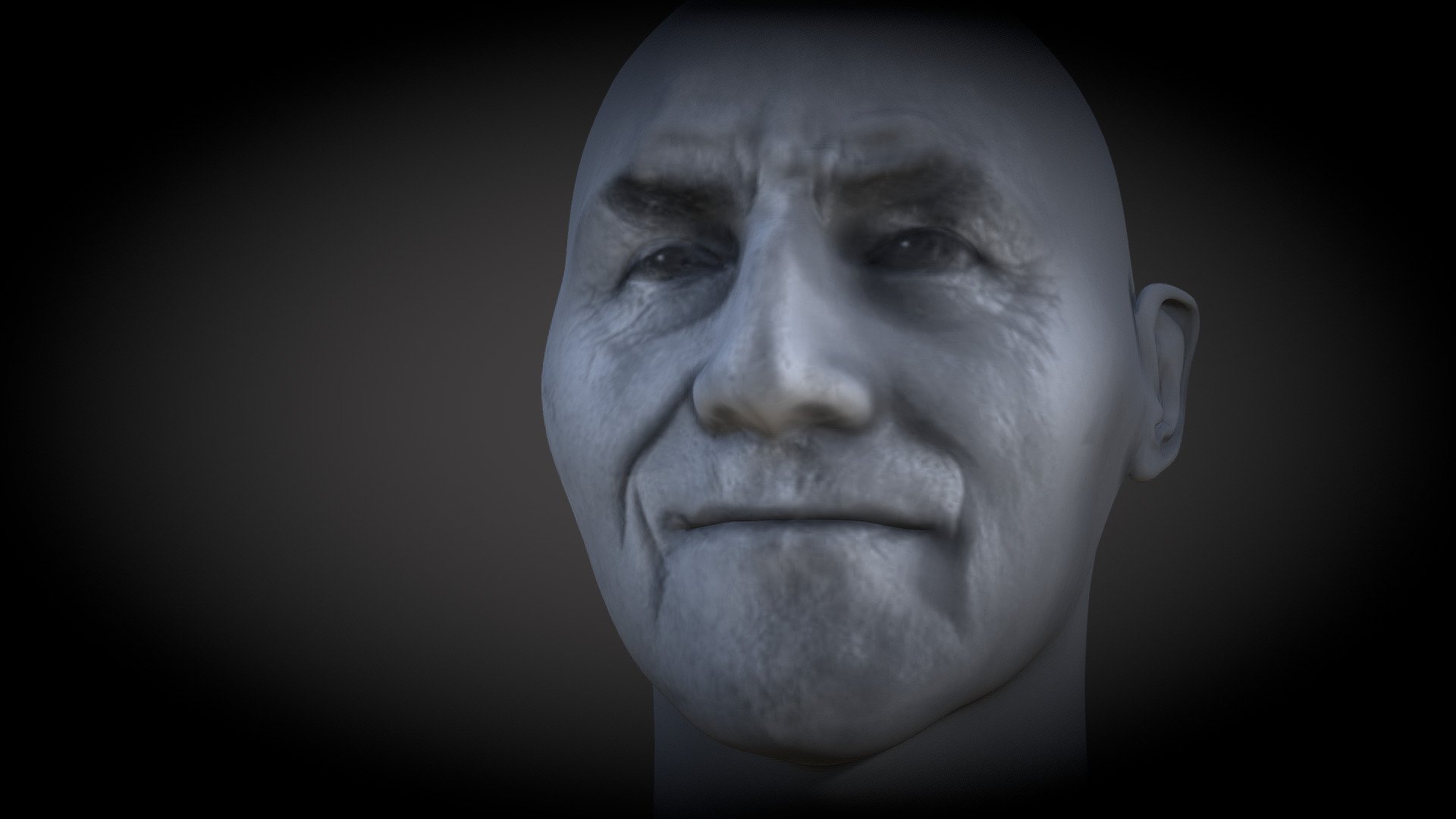
Test 2 FaceGen Modeller
sketchfab
Reference Images Creating a stunning anaglyph image requires more than just artistic talent - it demands a solid understanding of reference images. These visual aids serve as the foundation upon which your 3D masterpiece is built. Reference images can take many forms, from photographs to paintings or even digital art. They provide a wealth of information that helps you accurately depict depth and dimension in your anaglyph image. When selecting reference images, consider the following factors: 1. **Color Palette**: Ensure that the colors used in your reference images complement each other. This will help create a visually appealing anaglyph effect. 2. **Depth and Dimension**: Choose images with clear depth cues, such as overlapping objects or strong shadows. These elements will aid in creating a convincing 3D illusion. 3. **Composition**: Pay attention to the composition of your reference images. A well-balanced arrangement of elements can enhance the overall impact of your anaglyph. By carefully selecting and utilizing reference images, you'll be able to craft an anaglyph that truly pops with depth and dimension.
With this file you will be able to print Test 2 FaceGen Modeller with your 3D printer. Click on the button and save the file on your computer to work, edit or customize your design. You can also find more 3D designs for printers on Test 2 FaceGen Modeller.
