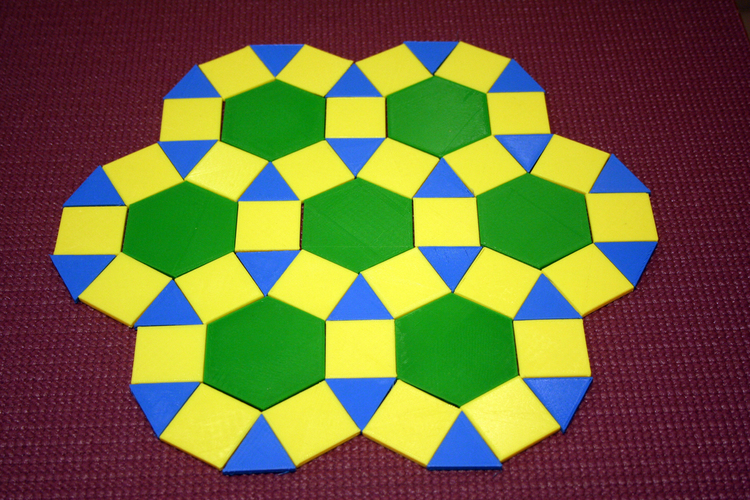
Tessellations, hands-on math
pinshape
Project: Hands-On Math with Tessellations This project gives students a chance to design and understand their own unique tessellations while exploring the math behind them. Take a closer look at the fascinating feature of "Calçada Portuguesa," a beautiful and practical way to use tessellations. Print Settings: Printer: Bq Witbox Rafts: No Supports: No Resolution: 0.2mm Infill: 20% Notes: Filament: PLA | Print Speed: 60mm/s | Bed adhesive: hair spray How I Designed This: Design Polygons in Openscad - Step 1: Let's use the following formula to create a 2D shape: {circle(20,$fn=8);%circle(20,$fn=90);} Now you have your first 2D shape (image 1). Image 1 Design Polygons in Openscad - Step 2: It's time to add volume. Add the following line before the previous one: linear_extrude(height = 3, center = true, convexity = 0) And you obtain your first polygon (image 2). Image 2 Design Polygons in Openscad - Step 3: You can create different polygons by changing the value above the green bar in the next photos. Triangle Pentagon Hexagon Project: Hands-On Math with Tessellations Project Name: Hands-On Math with Tessellations is designed to give students a chance to design their own unique tessellations and understand the math behind them. Explore the fascinating feature of "Calçada Portuguesa," a beautiful and practical way to use tessellations. Overview & Background: This project has given me more knowledge about math. As a medium math student, I now see the opportunity for everyone to learn more about math with 3D printers at a reasonable price. Hands-on activities in schools are an excellent way to engage students in learning. Objectives: By the end of this project, students will be able to: Identify polygons Identify Regular Tessellations Identify Semi-Regular Tessellations Build their own unique tessellations Audiences: This project is designed for 5th-grade students. Subjects: Math Skills Learned: Math of polygons Tessellations "Calçada Portuguesa," a brief history Lesson/Activity: There's a PowerPoint presentation available as a guide for the activity. Step 1: What is a Polygon? The teacher should ask students if they know what a polygon is, and then start the activity from there. First Slide Step 2: Identify Polygons The teacher should give each student the "Identify Polygons" worksheet and let them work on it. Second Slide Students' Identify Polygons Worksheet Step 3: Tessellations The teacher should introduce the concept of tessellation, explaining the difference between regular and semi-regular tessellations. Third Slide Step 4: Identify Regular Tessellations The teacher should give each student the "Identify Regular Tessellations" worksheet and let them work on it. Fourth Slide Students' Identify Regular Tessellations Worksheet Step 5: Identify Semi-Regular Tessellations The teacher should give each student the "Identify Semi-regular Tessellations" worksheet and let them work on it. Fifth Slide Students' Identify Semi-regular Tessellations Worksheet Step 6: Build Your Own Tessellation The teacher should give each student the "Build Your Own Tessellation" worksheet and invite students to create their own unique tessellations using plastic pieces. After that, the teacher or students should take a picture of the tessellation, print it, and glue it onto the worksheet. Sixth Slide Step 7: Calçada Portuguesa - A Brief History The teacher should tell a little story about "Calçada portuguesa" and show the beautiful images in the PowerPoint presentation. Seventh Slide to the End Duration: 45 minutes Preparation: List of things to get before the activity starts: Plastic polygons printed or ordered by the teacher A media projector and a computer Pencils for students A webcam or camera A printer Glue Scissors Make groups of 4 or 5 students References: For teachers, an excellent resource on the math behind tessellations is available at http://ictedusrv.cumbria.ac.uk/maths/pgdl/unit9/Tessellation.pdf Rubric & Assessment: In the end, students should produce a lovely regular or semi-regular tessellation. Handouts & Assets: There's a PowerPoint presentation for teachers and some worksheets for students available to download in the Thing Files folder.
With this file you will be able to print Tessellations, hands-on math with your 3D printer. Click on the button and save the file on your computer to work, edit or customize your design. You can also find more 3D designs for printers on Tessellations, hands-on math.
