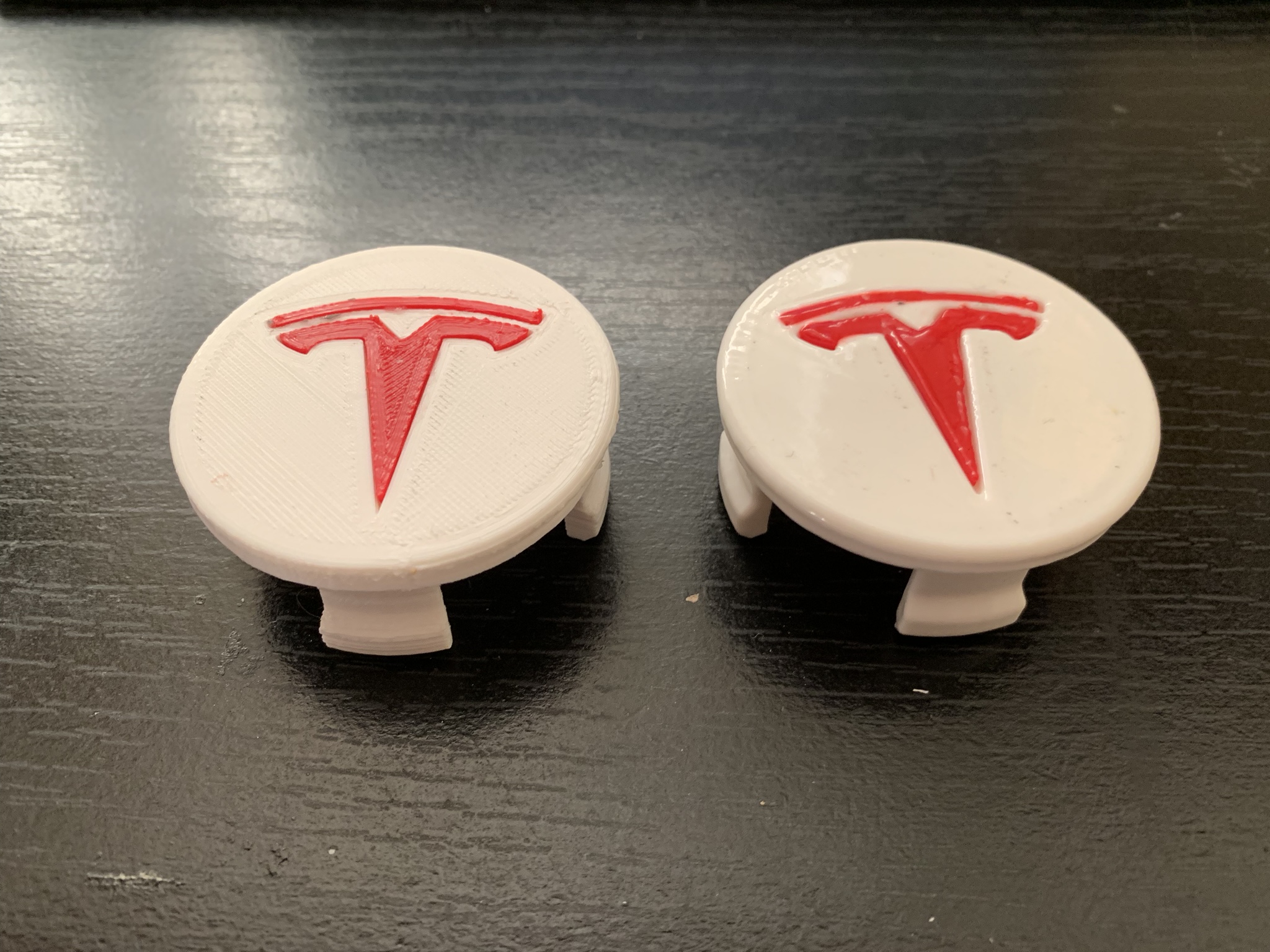
Tesla Wheel Cap With Insert and Customizable Plate
prusaprinters
<p>Remixed from <a href="https://www.thingiverse.com/thing:2921407">Tesla Model 3/S/X Wheel Center Cap by justingray</a></p> <p>I wanted to print the logo in a separate color than the rest of the cap, so I created an insert that fits int the Tesla Logo. I also wanted to have the option to use any logo so I created a blank version as well for others to easily customize.</p> <p>I also had trouble printing it with supports so I split the mount and logo plate into two separate prints which allows me to print them without support</p> <p>In the first two photos I have two caps. They both are the same, fully assembled models. The one on the right however has been smoothed with acetone vapor. I think this gives it a nice polished look.</p> <p>The last two are after all 4 were printed, assembled, and smoothed</p> <p><strong>UPDATE:</strong> I changed the file a bit to give the plate a more "mushroom cap design" This looks nicer once printed and can be glued together a lot cleaner.</p> <p>Files:</p> <p>1.<strong>Tesla Full.stl</strong> - This is the same as the original design just with a slightly different logo impression<br/> 3.<strong>V2 Insert.stl</strong> - This the Logo that can be inserted into the other files.<strong>Updated to make slightly thinner so it doesn't stick out.</strong><br/> 5.<strong>Blank.stl</strong> - This is the original design but without any logo so you can add any logo you want<br/> 7.<strong>V2 Mount.stl</strong> - This is the first piece if you need to print in two parts. Print this and either of the plates below. I also left a hole in this design like the original to use for testing.<strong>Updated to work with new caps</strong><br/> 9.<strong>V2 Cap Tesla.stl</strong> - Attached this to the<em>Mount.stl</em> for a completed part. the<em>Tesla Insert.stl</em> fits inside this model as well<strong>Updated to new mushroom cap design</strong><br/> 11.<strong>V2 Cap Blank Plate.stl</strong> - Customize with your own logo and attach to<em>Mount.stl</em> for a completed part<strong>Updated to new mushroom cap design</strong></p> <h3>Print instructions</h3><h3>Category: Automotive Print Settings</h3> <p><strong>Printer Brand:</strong> Anet</p> <p><strong>Printer:</strong> A8</p> <p><strong>Rafts:</strong> Doesn't Matter</p> <p><strong>Supports:</strong> Doesn't Matter</p> <p><strong>Resolution:</strong> 0.1</p> <p><strong>Infill:</strong> 25%</p> <p><strong>Filament:</strong> Hatchbox ABS Red and White<br/> <strong>Notes:</strong></p> <p>After gluing the insert in try acetone-vapor smoothing for a nice polished look</p>
With this file you will be able to print Tesla Wheel Cap With Insert and Customizable Plate with your 3D printer. Click on the button and save the file on your computer to work, edit or customize your design. You can also find more 3D designs for printers on Tesla Wheel Cap With Insert and Customizable Plate.
