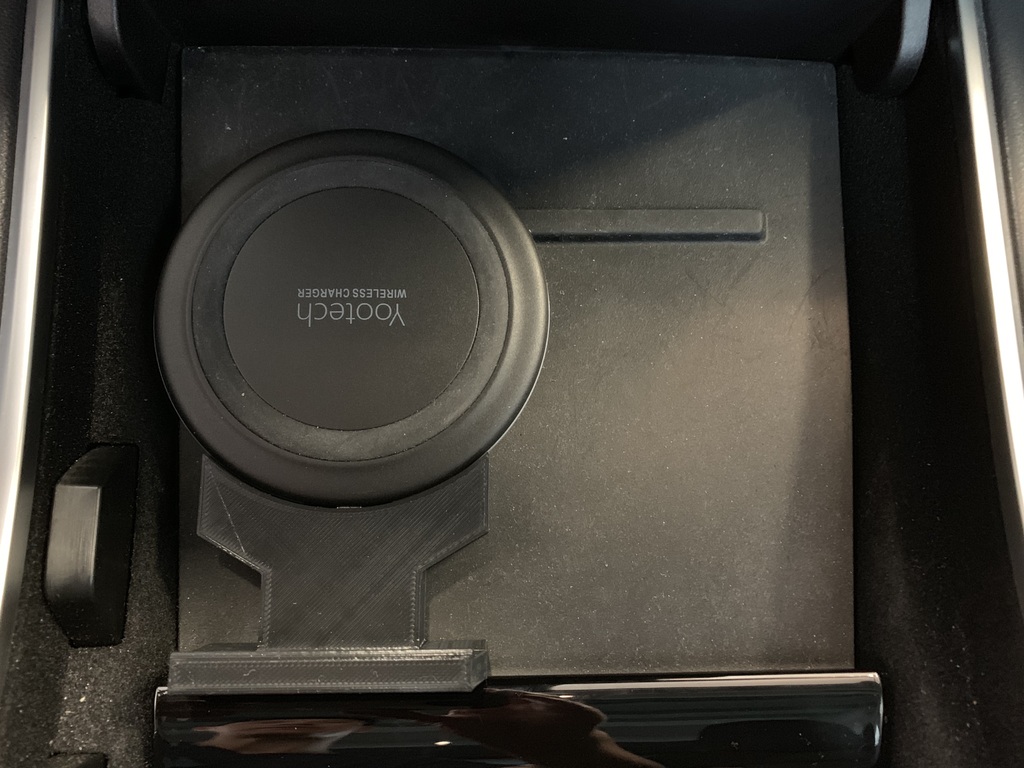
Tesla Model 3 Wireless Charger
thingiverse
Here's a simple upgrade to your Tesla Model 3 cubby to add a wireless charger. No need to replace the factory rubber mat. Just add the stand, wireless charger, and connect the USB cable. It is designed specifically for the Yootech wireless charger, the most highly reviewed one on Amazon. Parts needed: 1) Wireless charger: https://www.amazon.com/Wireless-Qi-Certified-Charging-Compatible-Qi-Enabled/dp/B079KZ49PJ/ref=sr_1_1?keywords=yootech&qid=1554919803&s=gateway&sr=8-1 2) USB power only cable or blocker. With the latest Tesla updates, the front USB ports do not play well with wireless chargers, including the USB cable that comes with this charger. You will need to use a cable that is power ONLY or a data blocker like this one: https://www.amazon.com/PortaPow-3rd-Gen-Data-Blocker/dp/B00QRRZ2QM/ref=sxbs_sxwds-stvp?crid=2V47QFTEZ38KT&keywords=usb+data+blocker&pd_rd_i=B00QRRZ2QM&pd_rd_r=31c97036-7be3-473a-8256-1d50b9ecd6de&pd_rd_w=tOuT1&pd_rd_wg=cAVod&pf_rd_p=5c5ea0d7-2437-4d8a-88a7-ea6f32aeac11&pf_rd_r=ZTXTDQQBAJSWAP8M23B3&qid=1554920022&s=gateway&sprefix=usb+data+%2Caps%2C193
With this file you will be able to print Tesla Model 3 Wireless Charger with your 3D printer. Click on the button and save the file on your computer to work, edit or customize your design. You can also find more 3D designs for printers on Tesla Model 3 Wireless Charger.
