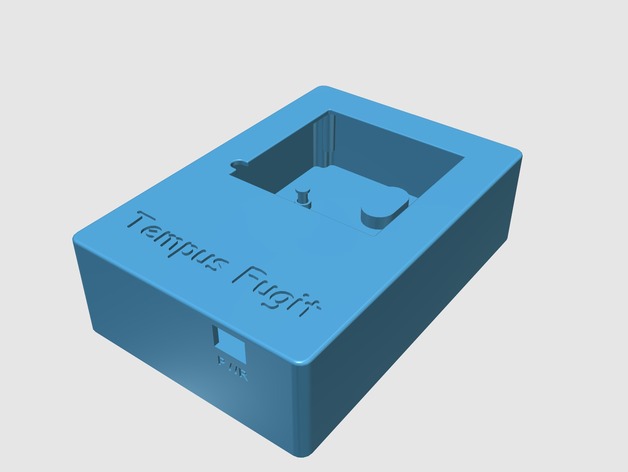
Tempus Fugit Word Clock Case
thingiverse
I'm excited to share my first attempt at creating a custom case for my Tempus Fugit Word Clock, powered by a Pi Zero. Unfortunately, this design won't work with an Arduino/Genunio Nano due to the different power connector location. The case is designed to be mounted on a wall and secured with a screw. To print this case, I recommend printing 1 each of the following files: TF Case - Front.stl TF Case - Back.stl TF Case - Buttons.stl The original design files were created using Autodesk 123D Design, which are included for your convenience. To achieve the best results, I suggest a resolution/layer height of 0.2mm and printing on a FlashForge Creator Pro with a 0.4mm nozzle. Print Settings: Printer: FlashForge Creator Pro (2016) Rafts: No Supports: No Resolution: 0.2mm Infill: 30% (50% for buttons) Post-Printing: To assemble the case, use M2.5 screws to secure the board in place and attach the back of the case. The front screen can accommodate 1.5mm thick acrylic cut to fit the opening, but it's not required. For added security, apply a small amount of super glue to fix the "words" to the LED matrix of the clock. This custom design was created using AutoDesk 123D Design with precision and care.
With this file you will be able to print Tempus Fugit Word Clock Case with your 3D printer. Click on the button and save the file on your computer to work, edit or customize your design. You can also find more 3D designs for printers on Tempus Fugit Word Clock Case.
