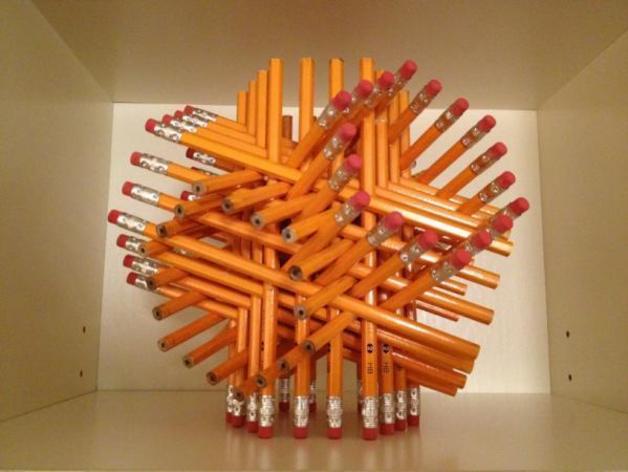
Template for GH's 72 Pencil Sculpture
thingiverse
Create George Hart's 72 pencil sculpture with ease by following these steps. Firstly, purchase 72 pencils; you can find boxes of 48 at Staples. Next, print out 12 copies of the provided design, as your printer may only allow for three at a time - adjusting the scad file to accommodate more prints if necessary. Then, attach six pencils together in a hexagonal shape and fasten it to a rigid surface. Repeat this process for the remaining pencils while maintaining consistent orientation. To ensure precise alignment, use printed guides or opt for tape as an alternative. Despite potential need for super glue at certain points, especially during your first attempt, it also offers added security for transportation. For optimal fit, consider reducing spacing between pencils by 0.1mm to 0.2mm. However, the provided files should work just fine if you do not wish to make adjustments.
With this file you will be able to print Template for GH's 72 Pencil Sculpture with your 3D printer. Click on the button and save the file on your computer to work, edit or customize your design. You can also find more 3D designs for printers on Template for GH's 72 Pencil Sculpture.
