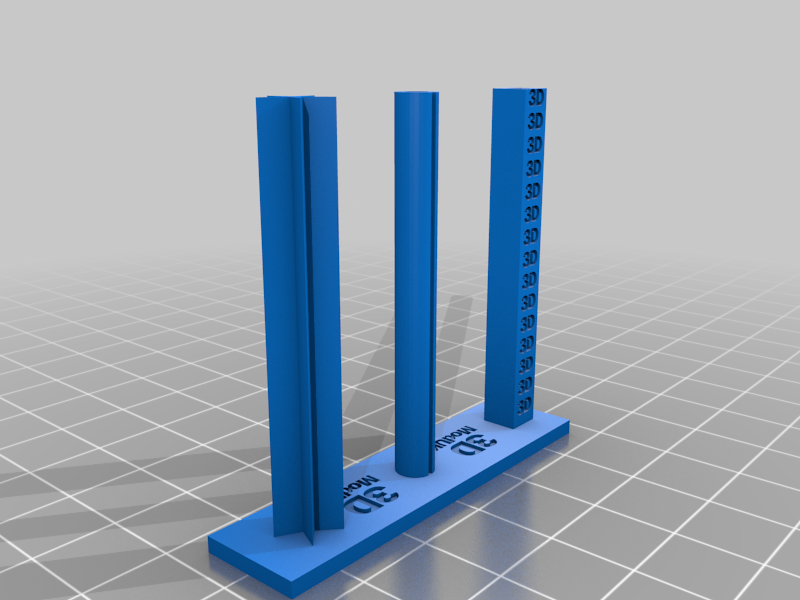
Temperature Tower
thingiverse
The 'Temperature Tower' is intended not only to check for 'stringing' between the three towers but also test the capabilities of the printer in being able to print aspects of detail at different temperatures at different layers of the tower. On the right we have a star-shaped tower which tests print quality at reproducing the star shape and each of the five points at any axis within the print. In the middle we have a hollow cylindrical tower with dimples on the front and a ridge running up through the rear. On the left we have a hollow rectangular tower which is smooth on the inside, has the letters '3D' on the rear, slanted cut-outs on the outside and temperature numbers on the front face. I exported the STL file from Blender making sure that 'selected only' was set in order to observe the boolean exclusions and opened the STL file in Cura. I then sliced and exported the GCode file. Whilst we could watch the print and set the temperatures manually, the best thing to do is program the temperature changes to occur automatically With a GCode file exported for my Sidewinder X1 at a resolution of 0.12mm there are 400 layers in my file. Using Repetier, I use the GCode viewer to identify the layer heights by using the dimple of the front of central tower to identify the specific layer prior to the temperature change. This means the temperature is in effect prior to it printing the next section of the tower. These were my layer heights at each dimple prior to the temperature block on the left tower: Layer 24 = 230 Layer 84 = 220 Layer 148 = 210 Layer 208 = 200 Layer 270 = 190 Layer 330 = 180 Using the comments in the file, I could identify each layer and I would then paste in the temperature commands and set the temperature accordingly. ;LAYER:330 M104 S180 M105 M109 S180 I then save the GCode file to my memory stick, transfer to the Sidewinder X1 and print. Please be aware that your GCode file may have more or less layers depending on your slicer software and print settings.
With this file you will be able to print Temperature Tower with your 3D printer. Click on the button and save the file on your computer to work, edit or customize your design. You can also find more 3D designs for printers on Temperature Tower.
