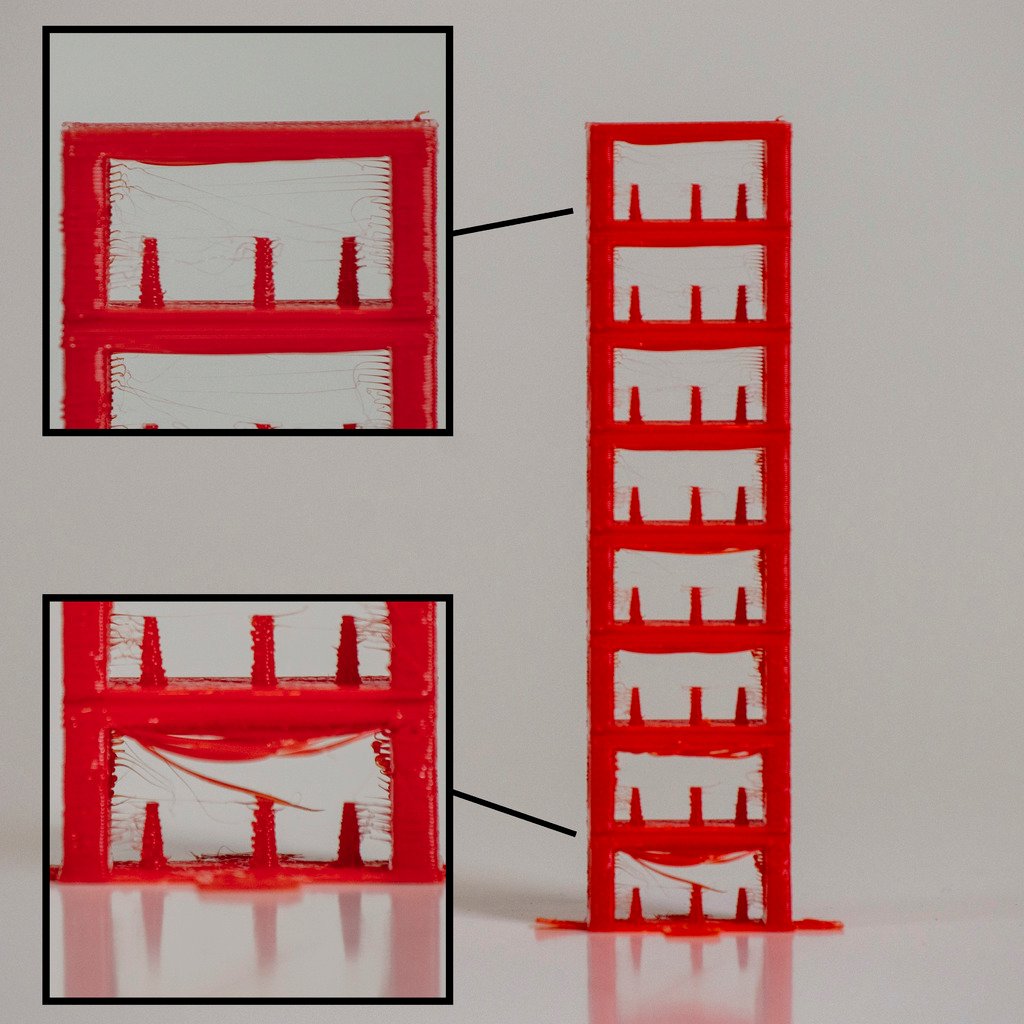
Temperature Tower
thingiverse
This calibration model enables precise determination of the optimal extruder temperature for the specific filament being used. Each section of the model contains multiple testing areas to determine the ideal temperature for achieving top-notch print quality. Temperature Tower Sections Include: 1. The bottom of the tower features a 0.4mm tall section that expands in both the X and Y directions, allowing you to assess whether your current nozzle positioning is accurate or if adjustments are needed to your leveling or Z-offset. To ensure proper calibration, measure the base of this section at all four points using dial calipers. 2. Each section includes three small cones at staggered distances to test the amount of stringing and overheating that occurs when attempting to print fine details. 3. The sections feature a diamond on one side with edges building out and in at 45-degree angles, which is commonly considered a reasonable overhanging threshold for most 3D printers equipped with active cooling. 4. The opposite wall of the tower has 7mm diameter circles to test the ability of the printer to properly bridge and complete arcs. 5. The "roof" of each section features a continuous flat surface measuring 15mm wide by 5mm deep, allowing for a small but challenging section of bridging to ensure the temperature you print at will give you the best chance of avoiding sagging bridges.
With this file you will be able to print Temperature Tower with your 3D printer. Click on the button and save the file on your computer to work, edit or customize your design. You can also find more 3D designs for printers on Temperature Tower.
