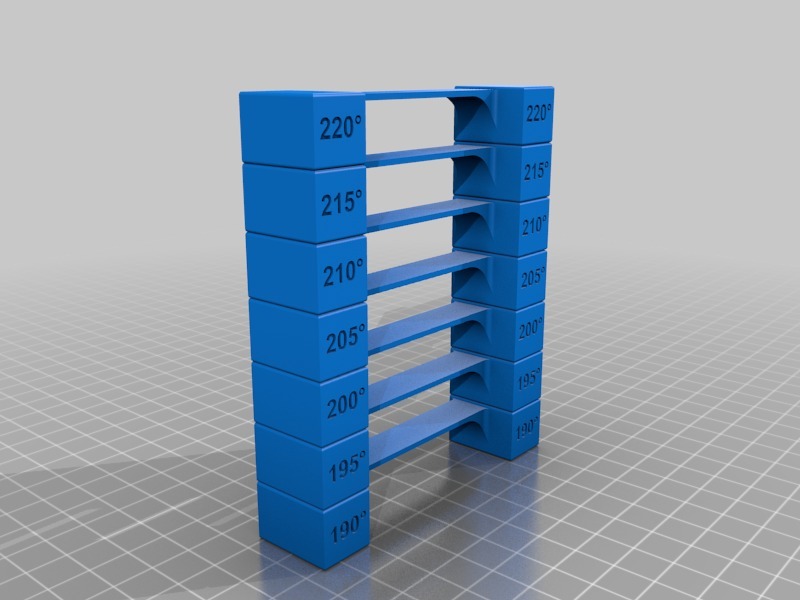
Temperature Tower
thingiverse
I'm excited to share my latest project, a longer bridge section for Temp Tower. I made this modification to really test my prints and see how they turn out. Since I have PLA filaments from various manufacturers, I adjusted the temperatures to average values to make it more versatile. In fact, I might even experiment with 2.5-degree intervals to fine-tune each filament's performance. To achieve this in Cura, you can follow these steps: head over to Extensions, then Post Processing, Modify G-Code, Add a script, and finally TweakAtZ. From there, you can change the temperature at specific layers by increments of 75 to match the written temperatures exactly.
With this file you will be able to print Temperature Tower with your 3D printer. Click on the button and save the file on your computer to work, edit or customize your design. You can also find more 3D designs for printers on Temperature Tower.
