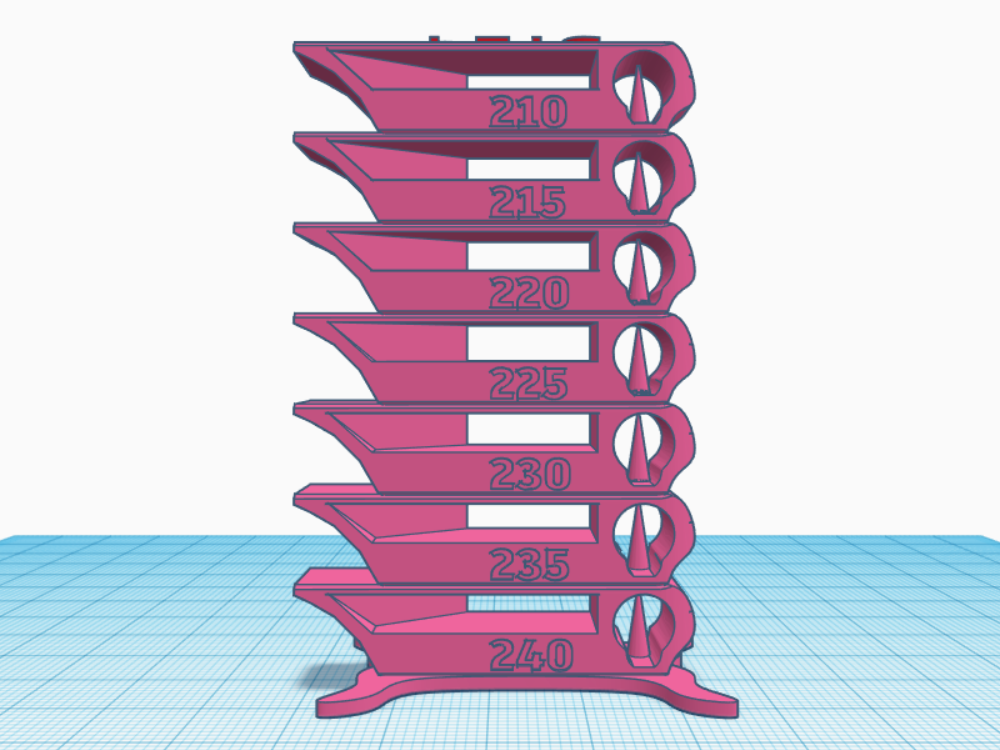
TEMPERATURE TOWER
thingiverse
Just assembled with tinkercad this temp tower suitable for me I test PETG and I get good result from 240c to 210 then there are several reaasons to try this, bridges, straight and curved angles, stringing and print quality in general. in order to set temperature you need to find in the gcode file the height to change nozzle temperatures. I suggest you to edit file in VS CODE and use Ctrl+F to search the right height searching: G1 Z(input the height you are looking for) and set temperature with a command line M104 S(desiredt emperature). That is all. Exemple: M104 S240 G1 Z1.500 F7800.000
With this file you will be able to print TEMPERATURE TOWER with your 3D printer. Click on the button and save the file on your computer to work, edit or customize your design. You can also find more 3D designs for printers on TEMPERATURE TOWER.
