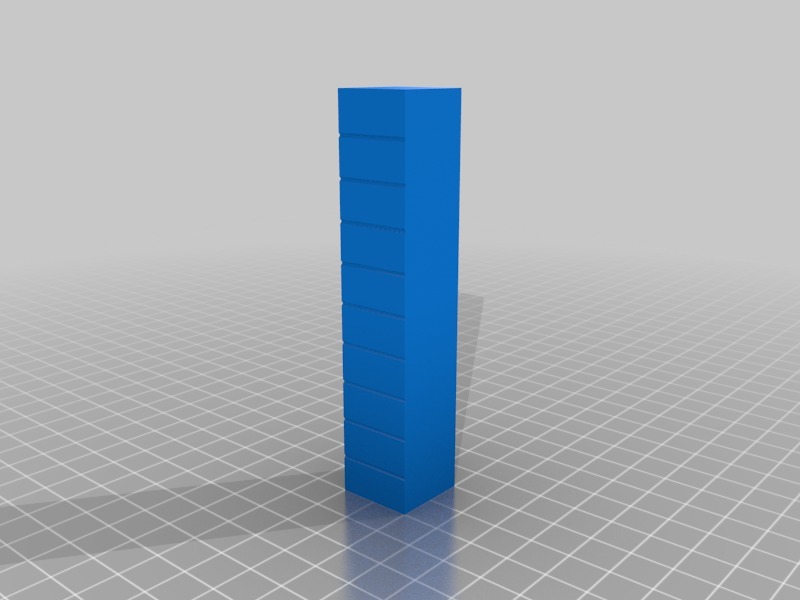
Temperature Test Tower
thingiverse
Print with one perimeter and zero infill, setting top and bottom layers to zero as well. Consider adding a brim to secure it firmly onto the bed. Either manually edit the G-code or utilize Cura's layer change plugin to adjust temperature every ten millimeters. Carefully compare each segment of ten millimeters to determine the optimal temperature. For further clarification, refer to Tom's video at https://www.youtube.com/watch?v=FSOPsRiiOZk.
Download Model from thingiverse
With this file you will be able to print Temperature Test Tower with your 3D printer. Click on the button and save the file on your computer to work, edit or customize your design. You can also find more 3D designs for printers on Temperature Test Tower .
