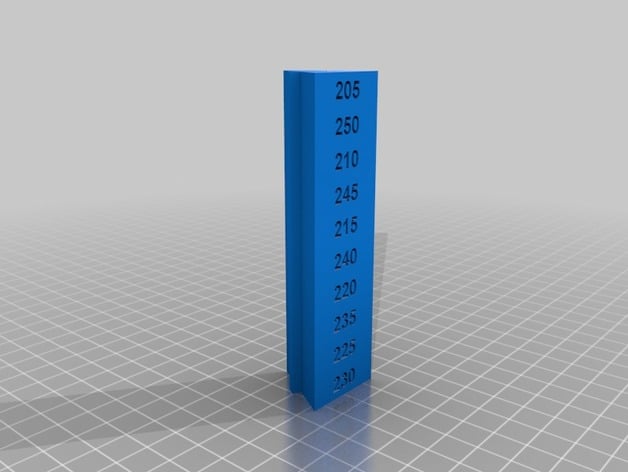
Temperature Calibration Triangle
thingiverse
I was looking forward to creating my own custom temperature calibration item with distinct settings for ABS, PLA, and polycarbonate. If anyone is interested, I can upload the Solidworks file. Tips To ensure a smooth printing experience, consider using a raft or brim as this calibration item is quite tall and skinny. Mine took about 90 minutes to finish. This temperature calibration part stands at an impressive 100mm in height with 10 precise temperatures. To adjust the temperature for each 10mm interval, edit the code file accordingly. When changing temperature, I made sure not to leave any unwanted blobs on the sides by pausing the extruder in between each temperature adjustment (refer below). Script: G1 Z20.000 F9600.000; Change temperature at 20mm G1 X110 Y110; Position nozzle inside triangle (modify according to your bed) M109 S275; Wait for target temperature, adjusted according to triangle values
With this file you will be able to print Temperature Calibration Triangle with your 3D printer. Click on the button and save the file on your computer to work, edit or customize your design. You can also find more 3D designs for printers on Temperature Calibration Triangle.
