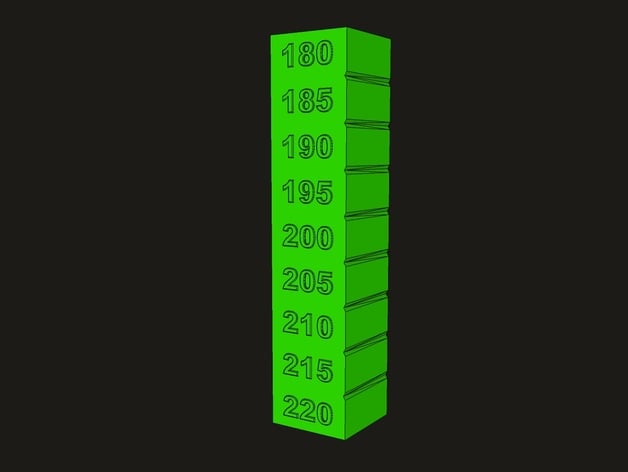
Temperature Calibration Tower
thingiverse
A Simple Tower to Test Temperature Quality Print it with one perimeter, no infill or top layers (vase mode). Use the scale on the right to time temperature changes or input them in the slicer. In normal mode with 0.2mm layers, change temperatures every fifty layers. Bangood - 3D Printer & Supplies Happy Printing! If you like this print setting, follow me or give it a LIKE :) . Thanks! Print Settings: Printer Brand: RepRap Printer Model: Tarantula Raft Setting: No Supports: None Needed Resolution: 0.2mm Layers Infill Percentage: 0% Post-Printing Settings
With this file you will be able to print Temperature Calibration Tower with your 3D printer. Click on the button and save the file on your computer to work, edit or customize your design. You can also find more 3D designs for printers on Temperature Calibration Tower.
