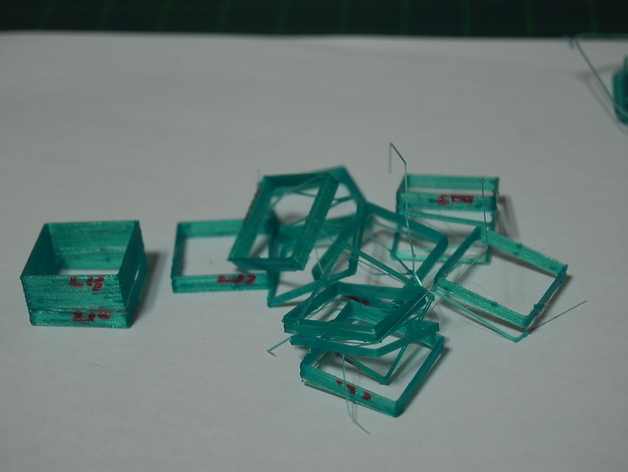
Temperature calibration cube
thingiverse
This is a basic cube designed to test the properties of new filament. The space between markers on this cube is precisely measured at 10.00 mm. To evaluate the quality of PLA filament, I increase the printing temperature by 5 degrees Celsius from its initial setting of 190.00 during the printing process and observe the resulting layer property. The various temperatures tested are: 190, 195, 200, 205, 210, 215. By changing the temperature unit to 10 degrees Celsius, I've been able to cut the printing time in half. Once the printing is complete, I carefully pick up the cube and inspect its strength. On a normal PLA filament, it wouldn't break or exhibit layer separation under this level of stress. However, I did encounter an instance with a bad green PLA filament that was completely useless, which prompted me to print a cube as evidence to convince the supplier. Print Settings Printer: Steel Fisher Rafts: No Supports: No Resolution: 0.2 mm Notes: Slic3r settings: Layer height: 0.2 mm Perimeter: 3 layers Infill: 100% solid Top solid layer: 0 layers Bottom solid layer: 3 layers Brim width: 5 mm
With this file you will be able to print Temperature calibration cube with your 3D printer. Click on the button and save the file on your computer to work, edit or customize your design. You can also find more 3D designs for printers on Temperature calibration cube.
