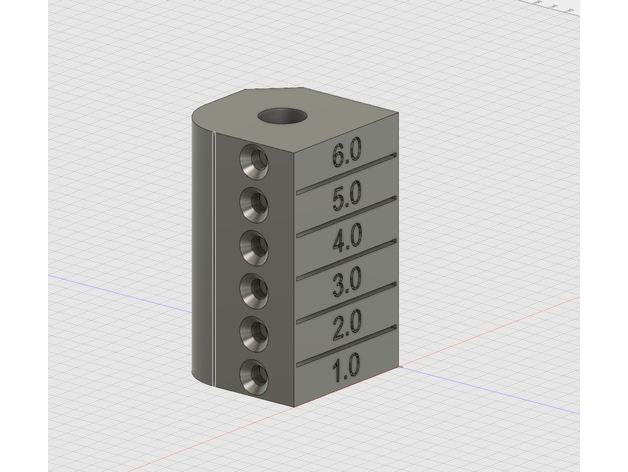
Temp Tower
thingiverse
So this is my go-to Temp Tower for PETG and PLA printing, optimized with a 0.2 layer height and carefully calibrated print settings. First off, let's talk about the top layers: I've got them set to 1.0 at 90 degrees, 2.0 at 210 degrees, 3.0 at 320 degrees, 4.0 at 430 degrees, 5.0 at 540 degrees, and a whopping 6.0 at 649 degrees. Now that we've got the top layers dialed in, let's move on to the print settings. I'm using my trusty Tankcore printer, which is known for its reliability and precision. When it comes to rafts, I don't really care about them - I just turn it off and let the printer handle the rest. But if you need 'em, go ahead and enable 'em! Of course, we've got our supports set to none, because who needs 'em, right? And finally, our resolution is dialed in at a crisp 0.2mm. Last but not least, I'm running my infill at a moderate 5-15% density - just enough to give it some substance without getting too bulky.
With this file you will be able to print Temp Tower with your 3D printer. Click on the button and save the file on your computer to work, edit or customize your design. You can also find more 3D designs for printers on Temp Tower.
