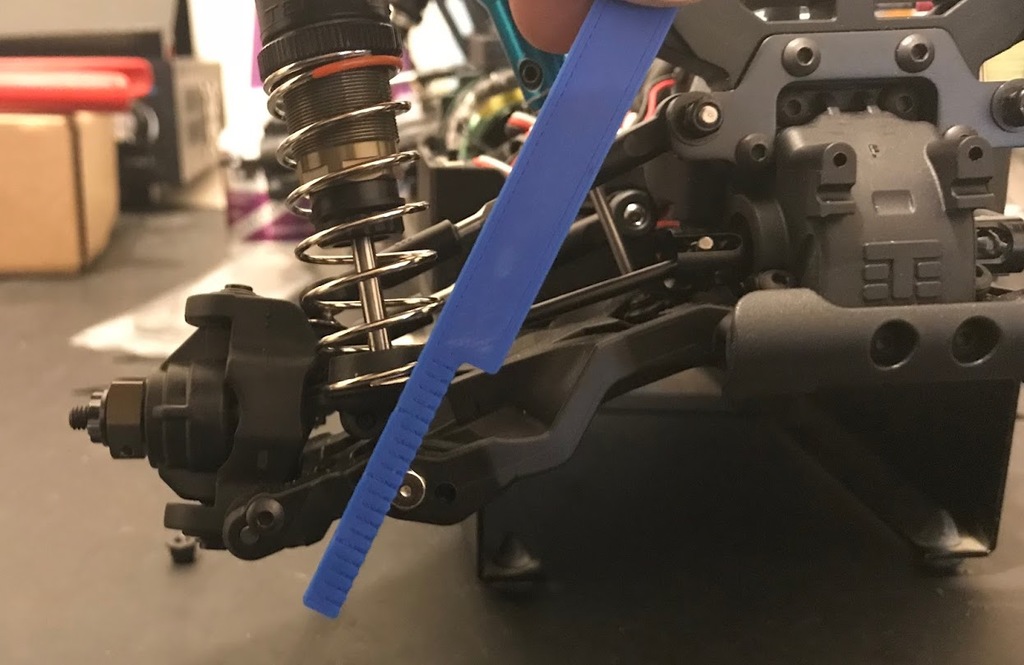
Tekno EB410 Droop Gauge
thingiverse
I required a straightforward indicator to adjust the suspension sag on my Tekno EB410 4wd buggy, as I detest doing it using calipers. The measurement range is 60 mm to 100 mm, with 100 mm at the very end of the gauge. The measurement scale lines can be painted to make them more visible. To set the suspension sag, first remove the shock nut and top of the shock from the upper mounting screw (the entire shock may need to be removed in the rear). Place the hole at the end of the droop gauge on the mounting screw with the scale facing outward. Use the droop screw in the suspension arm and align the scale at the end of the gauge with the center mark on the lower shock mounting pin to set the sag. The original sag settings are 78 mm in the front and 88 mm in the rear.
With this file you will be able to print Tekno EB410 Droop Gauge with your 3D printer. Click on the button and save the file on your computer to work, edit or customize your design. You can also find more 3D designs for printers on Tekno EB410 Droop Gauge.
