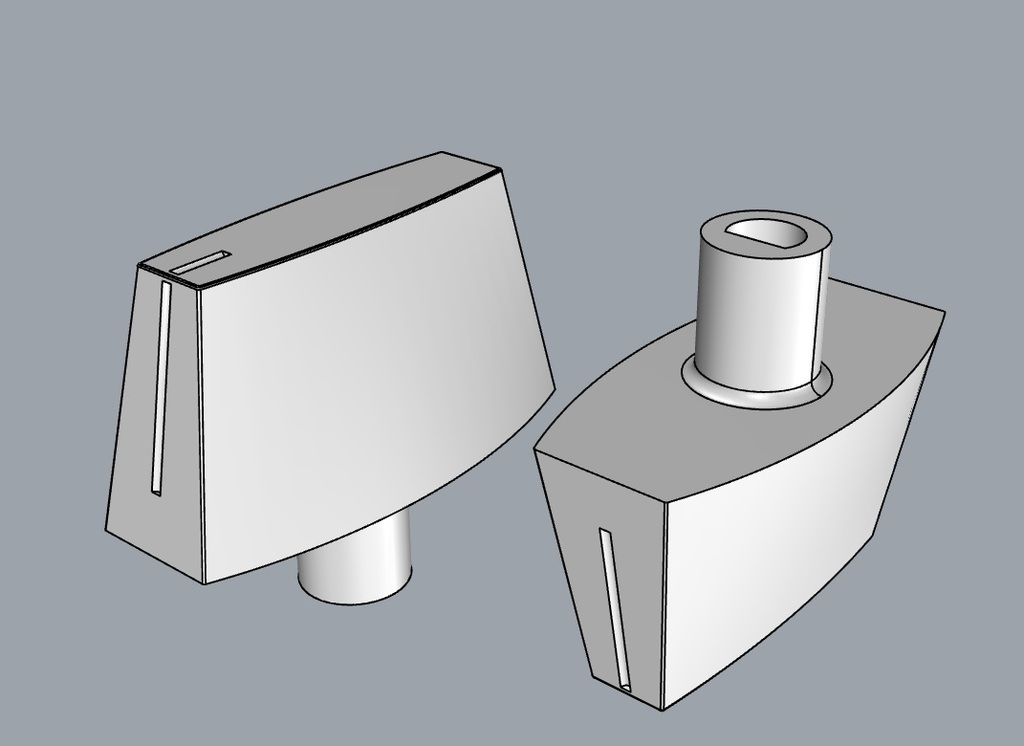
Teka - gas plate knob replacement
thingiverse
Replacing a TeKa Gas Plate Knob is a relatively simple process that requires minimal tools and expertise. Start by turning off the power to your oven or stove and allowing it to cool completely. This will prevent any accidental starts or electrical shocks during the repair. Next, remove the old knob by pulling it straight off the gas plate stem. Be careful not to touch any of the internal components as you pull the knob away from the plate. Once removed, set the old knob aside for disposal. Now, locate the replacement TeKa Gas Plate Knob and carefully align its stem with the corresponding hole on the gas plate. Gently push the new knob onto the stem until it clicks into place. Make sure it is securely seated before moving on to the next step. Finally, replace any removed parts and turn the power back on. Test your oven or stove by turning a burner to medium heat and checking for proper function. If everything works as expected, you have successfully replaced your TeKa Gas Plate Knob.
With this file you will be able to print Teka - gas plate knob replacement with your 3D printer. Click on the button and save the file on your computer to work, edit or customize your design. You can also find more 3D designs for printers on Teka - gas plate knob replacement.
