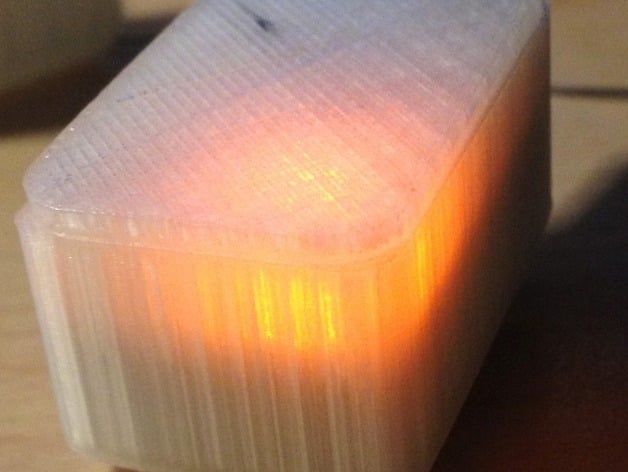
Teensy IR Blaster
thingiverse
A Teensy-based IR blaster controls most IR devices via a computer's serial port, emulated over USB by the Teensy. For an eye-catching look, print the lid with transparent filament to see the LED glow through it. Visit this link for detailed instructions: http://www.friday.com/bbum/2012/03/17/teensy-based-ir-blaster/. The front tab of the top part's design was criticized for poor printing, so a simpler alternative with a hole is suggested. ViaCAD modeled the design, and updated versions include "Simple" variants without the tab and a LED slot instead of a hole. A second update removed the LED hole requirement as the IR LED broadcasts effectively through translucent filament. When slicing, print at slower speed for better quality, especially for curved parts. Use translucent filament without IR-filtering to achieve the no-hole design. First, print the bottom, then insert Teensy, snap on the top and finally plug in USB. For complete instructions, refer to http://www.friday.com/bbum/2012/03/17/teensy-based-ir-blaster/.
With this file you will be able to print Teensy IR Blaster with your 3D printer. Click on the button and save the file on your computer to work, edit or customize your design. You can also find more 3D designs for printers on Teensy IR Blaster.
