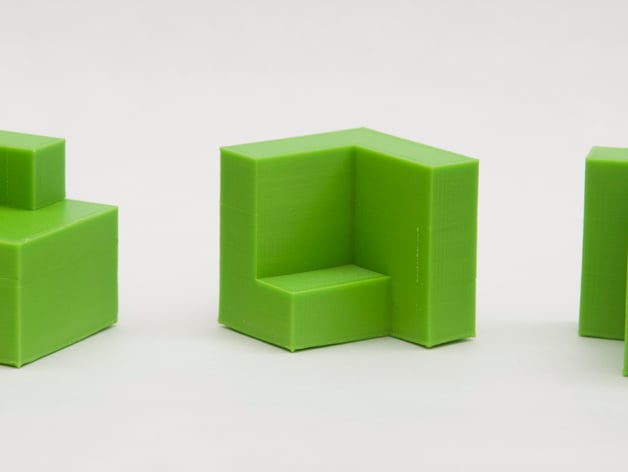
Technical Drawing Views (low level)
thingiverse
This models are designed to assist students with their technical drawing views exercises. Print them for easier execution or create your own models from the given views by the teacher and print them! To design these pieces, I used SolidWorks, although it is possible to achieve similar results with other software. All models were based on a 45x45x45mm cube. Then, extruding and cutting the model took shape. Project: Technical Drawing Views Objectives: • Help students with difficulties in technical drawing to improve their spatial vision and perform views exercises. • Learn basic 3D skills and how to model 3D objects from plans. Audiences: • Students of secondary education (12-16 years old) with poor spatial vision. Preparation: If the goal is to draw or complete the views of a model given by the instructor: • Students will need access to a 3D printer and a computer with a slicer program such as Cura, Slic3r, Simplify, etc. • The instructor will need to have the 3D model in .stl format. If the goal is to model objects from plans given by the instructor: • Students will need access to computers with a CAD program, for example SolidWorks, and the computer must meet the minimum requirements to run the program. • Programs are easier to use with a mouse that has a scroll wheel. • Although there is no need for 3D modeling experience, it will be helpful to be familiar with the used program. • The instructor will need to have prepared the plans of the models, either printed or on computers. • The instructor should also know the program well enough to answer student questions. In both cases, students can work in groups of two or three, so the number of printed models and computers is reduced. Steps - Drawing views from the printed model: The instructor or students will print the models using a 3D printer, and with the pieces in hand, students will resolve the views much more easily. Steps - Modeling from views: The instructor will prepare the same exercises as usual, but students will use the given views to model the piece using a CAD software with the help of the instructor. Once they have a 3D model, they will be able to print it. Results: Having a 3D model in hand will help students understand better which parts they need to draw in each view and visualize geometry at a higher level. It will also help them understand how 3D printing works and what parameters they can use to get better results, as well as investigate different materials.
With this file you will be able to print Technical Drawing Views (low level) with your 3D printer. Click on the button and save the file on your computer to work, edit or customize your design. You can also find more 3D designs for printers on Technical Drawing Views (low level).
