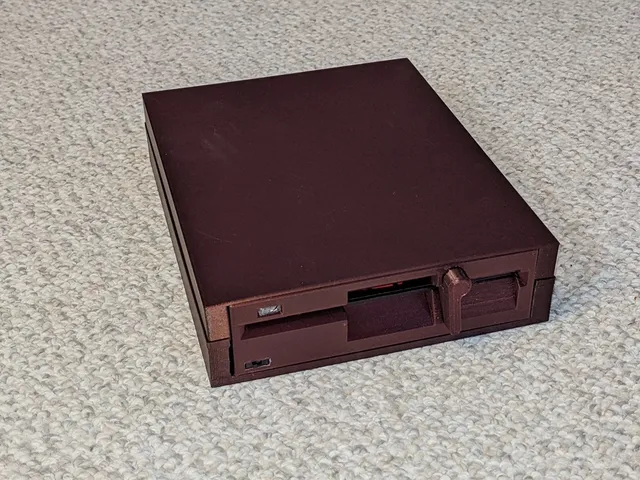
TEAC 5.25" Drive Case
prusaprinters
I made this two-part floppy drive case because nothing else was quite what I wanted. Read more in this Adafruit Learning System Guide. Shown here with a TEAC FD-55GFR with matching custom front plate with revolution sensor switch (based on a design by jerryt74332) and lever. The plate and lever are specific to the TEAC (and possibly to the FD-55GFR) while the rest of the case should fit 'generic' floppy drives. (The dimensions are based on SFF-8551) Bill of materials: 8 M3x8 screws 4 M3 (4.7mm OD) threaded inserts Tools: Heat-Set Insert For Soldering Irons - #4-40 / M3 Compatible iron For different heat-set inserts (diameters and lengths vary widely!), or for screwing direct to plastic, modify the hole diameter of hole feature "threaded insert m3" in FreeCAD. Print Settings For the case pieces, use a coarse layer height such as .25 or .30 to minimize printing time. Flip so that the large flat surface is on the build plate. Enable "support touching build plate" to make the interior of the screw holes nicer. For the lever, use .15mm layer height. Flip over so that the front of the lever is on the build plate and the slot for the D-shaft is vertical. If it doesn't fit the shaft (too tight or loose), modify the slicer's "XY Compensation" or "Horizontal Expansion" setting slightly and re-print. For the bezel, place thebottom of the bezel on the build plate, and enable support touching build plate, as I found this gave the best finish of the visible surface. Use a fine layer height such as .15 or .20 for this part. The pieces shown here were printed in PLA. A standard 0.4mm nozzle was used. Post Printing If replacing the lever and/or bezel, remove the old lever by gently pulling it off. The bezel is held in place by two screws. Place the threaded inserts in the top piece. Screw the drive into the bottom piece, then screw the bottom piece into the top piece. As seen on Show & Tell, segment starts at about 3:40 Category: Computer
With this file you will be able to print TEAC 5.25" Drive Case with your 3D printer. Click on the button and save the file on your computer to work, edit or customize your design. You can also find more 3D designs for printers on TEAC 5.25" Drive Case.
