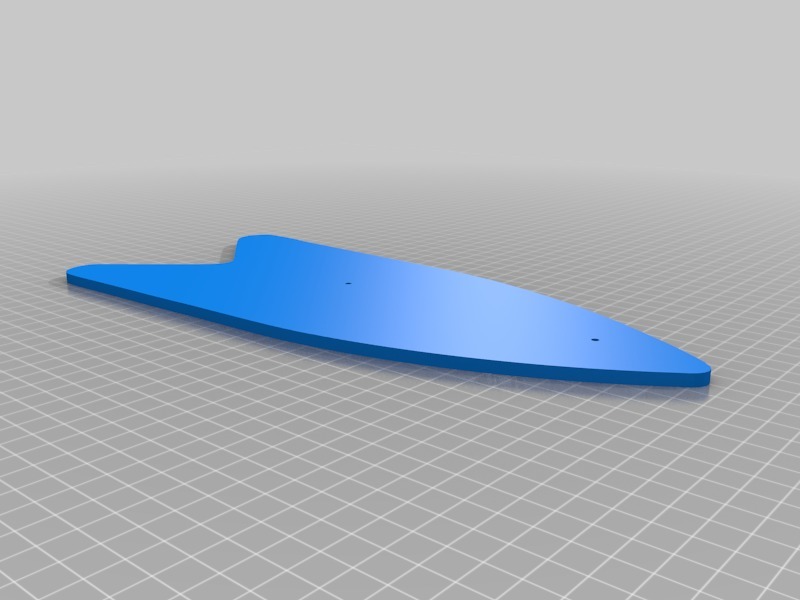
TBS CAIPIRINHA 2 stabilisers template
thingiverse
Template for Dismantling TBS C2 Stabilizers Take note of the following steps to successfully remove the TBS C2 stabilizer from your drone or aircraft. Step 1: Locate the Stabilizer Mounting Points Carefully examine the stabilizer's mounting points on the aircraft. Make sure you have a clear view of all screws and clips holding it in place. Step 2: Remove Screws Holding the Stabilizer in Place Use a screwdriver to remove all screws securing the stabilizer to the aircraft. Be cautious not to strip any screws during this process. Step 3: Release Clips Securing the Stabilizer Gently pry open clips holding the stabilizer in place. Make sure you have a firm grip on the stabilizer to avoid any accidental drops. Step 4: Carefully Lift Out the Stabilizer With all screws and clips removed, carefully lift out the TBS C2 stabilizer from its mounting points. Be gentle to avoid damaging any surrounding components.
With this file you will be able to print TBS CAIPIRINHA 2 stabilisers template with your 3D printer. Click on the button and save the file on your computer to work, edit or customize your design. You can also find more 3D designs for printers on TBS CAIPIRINHA 2 stabilisers template .
